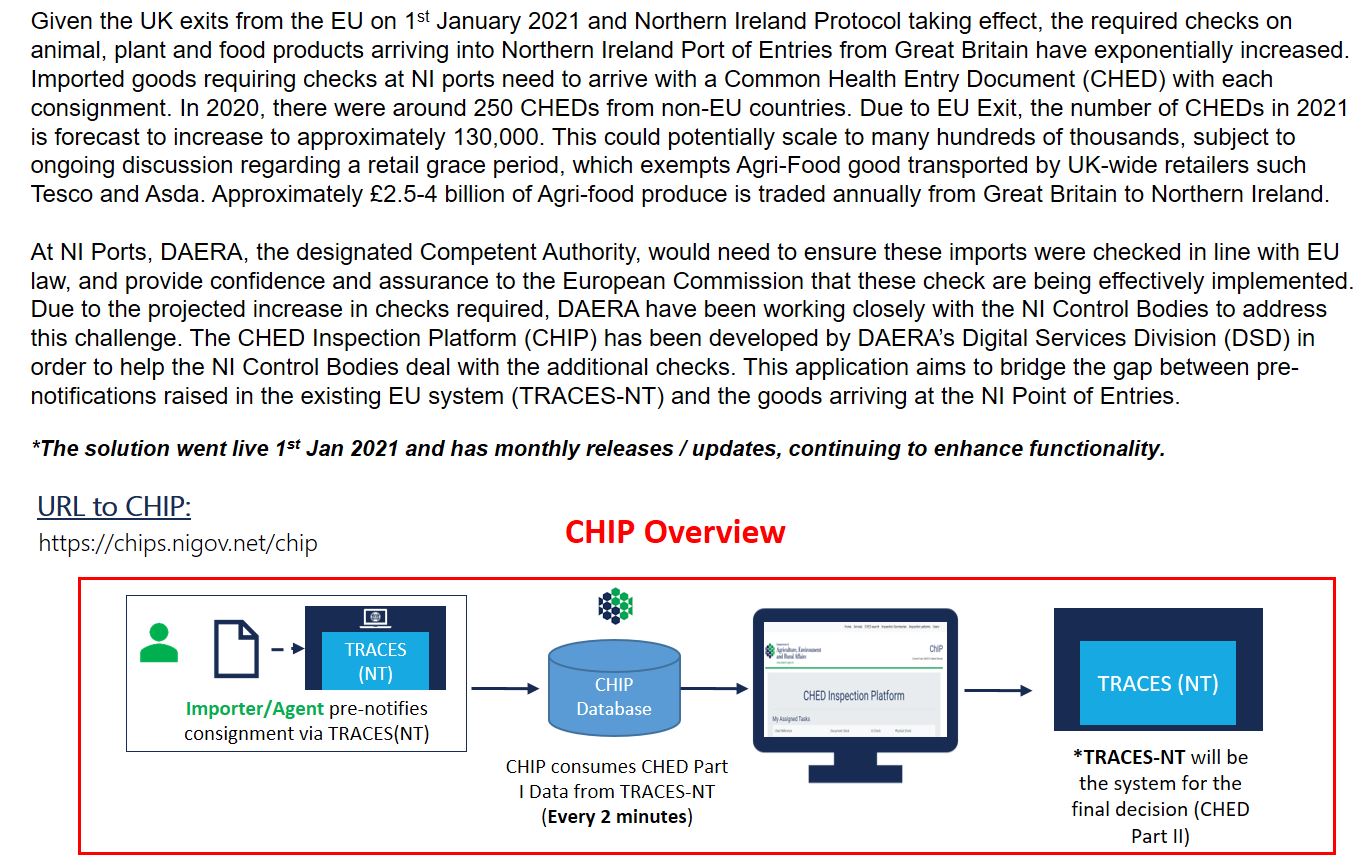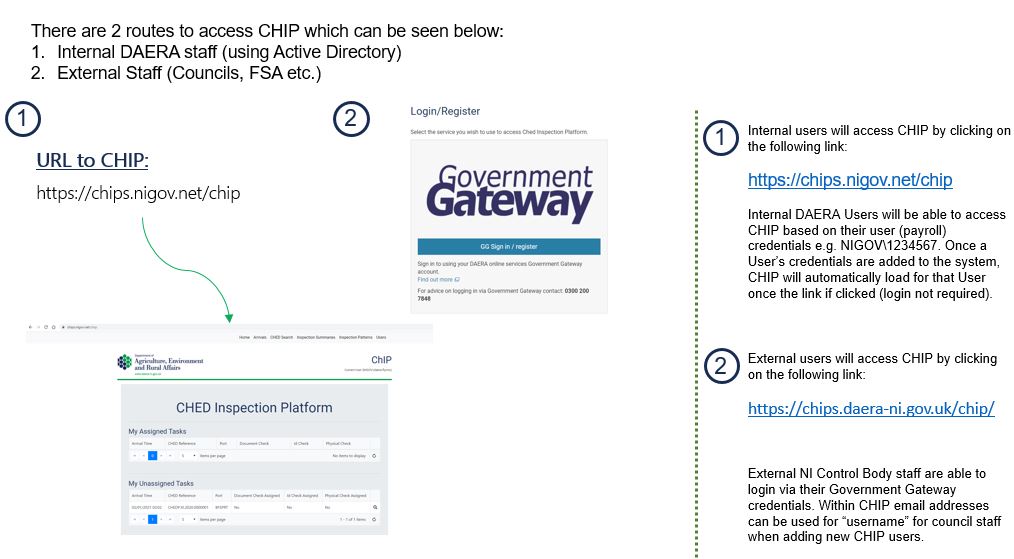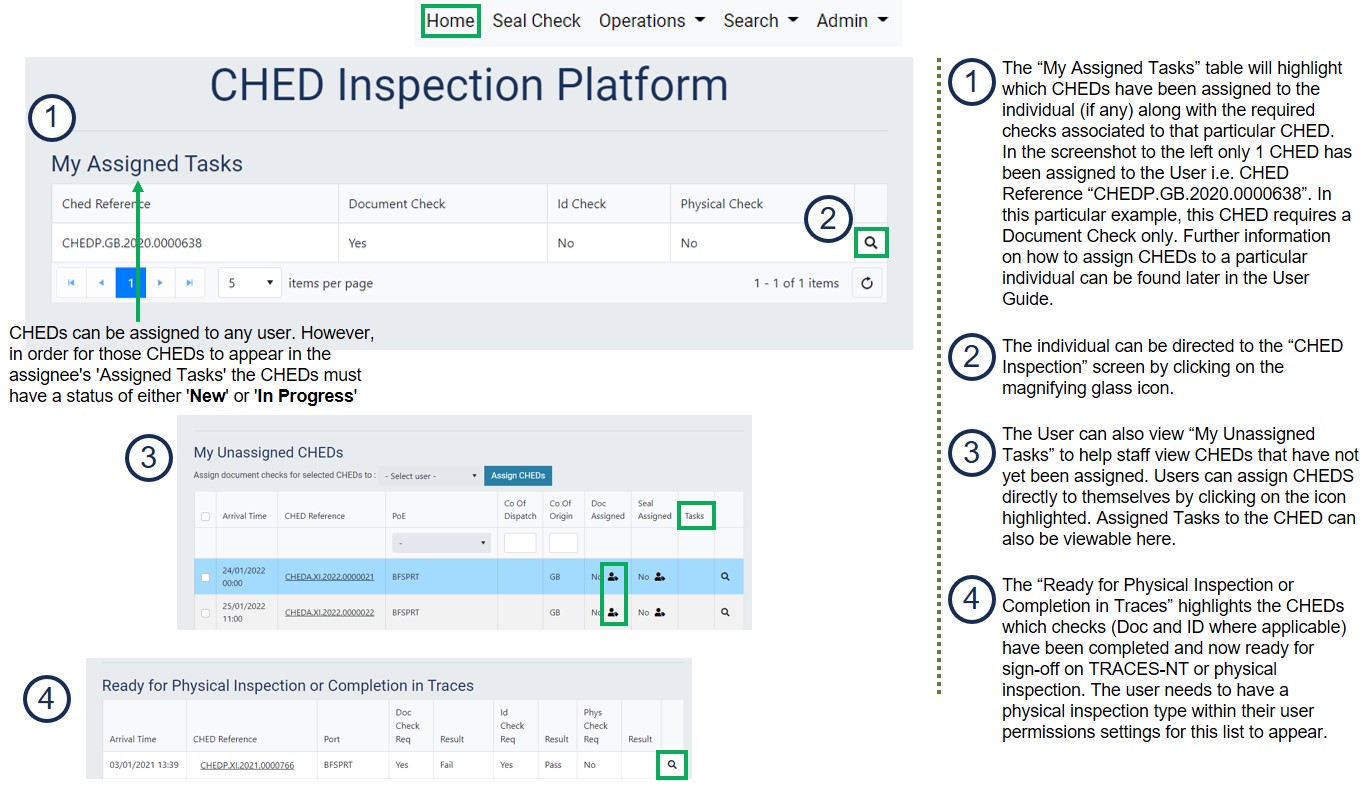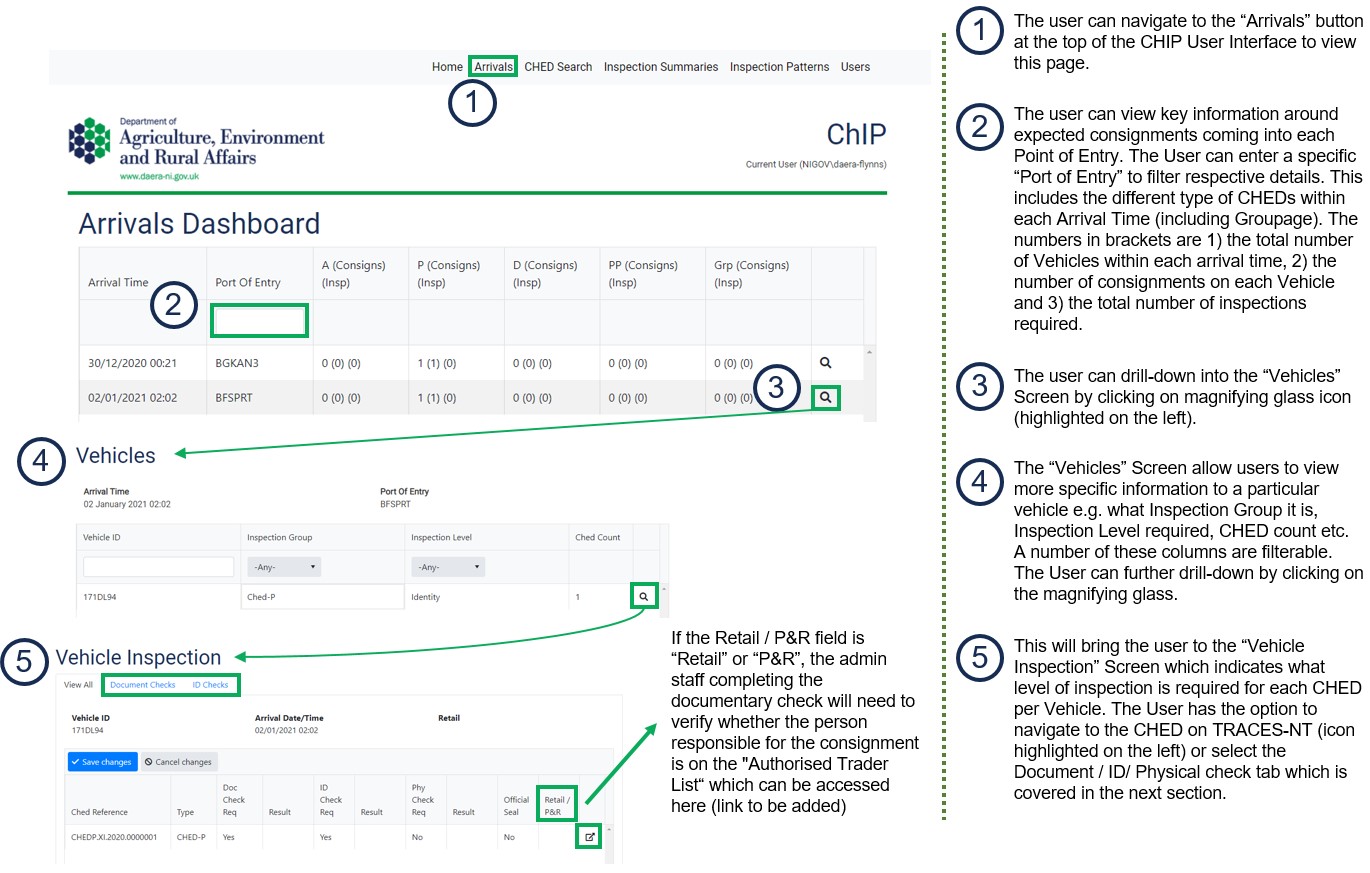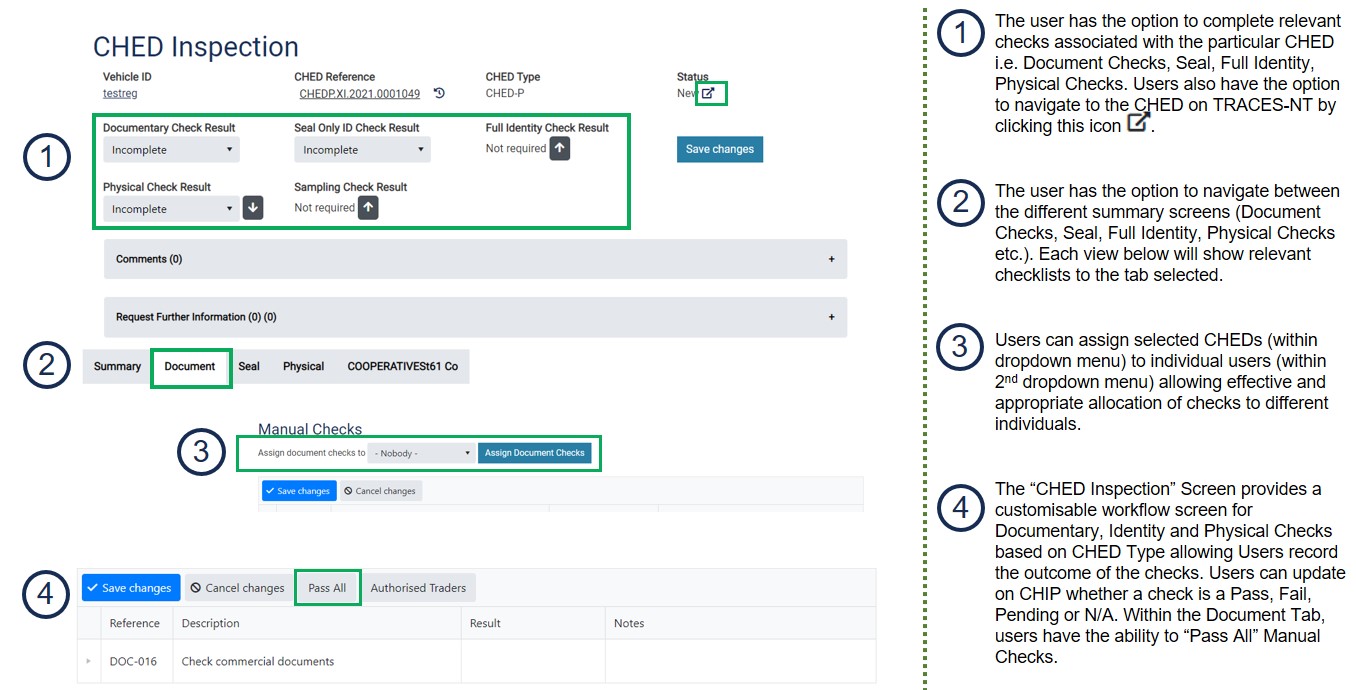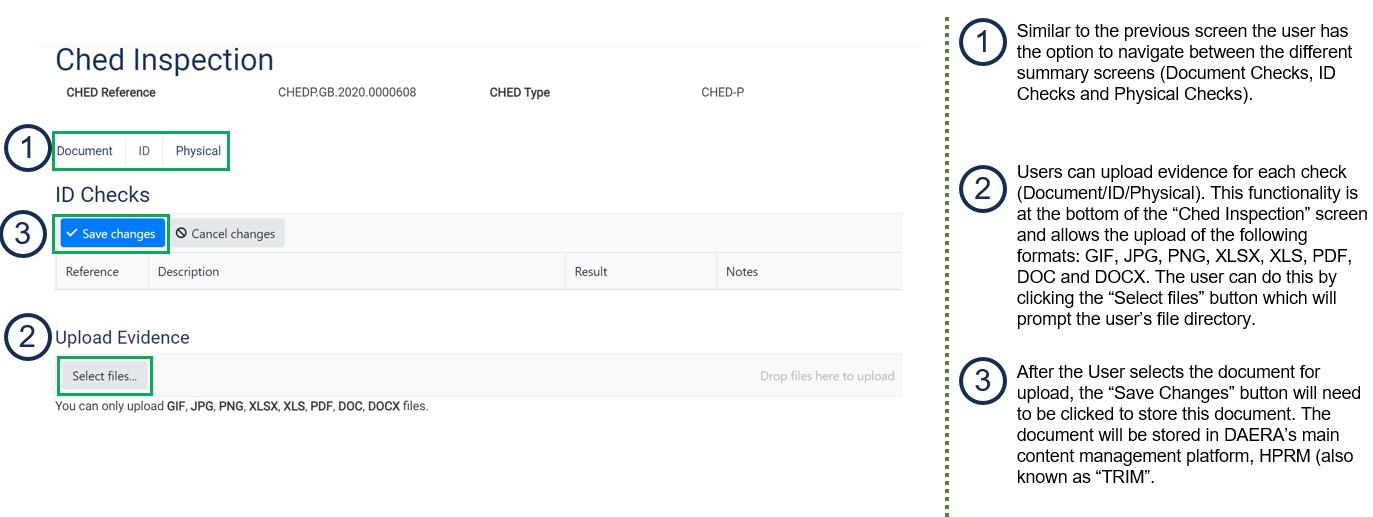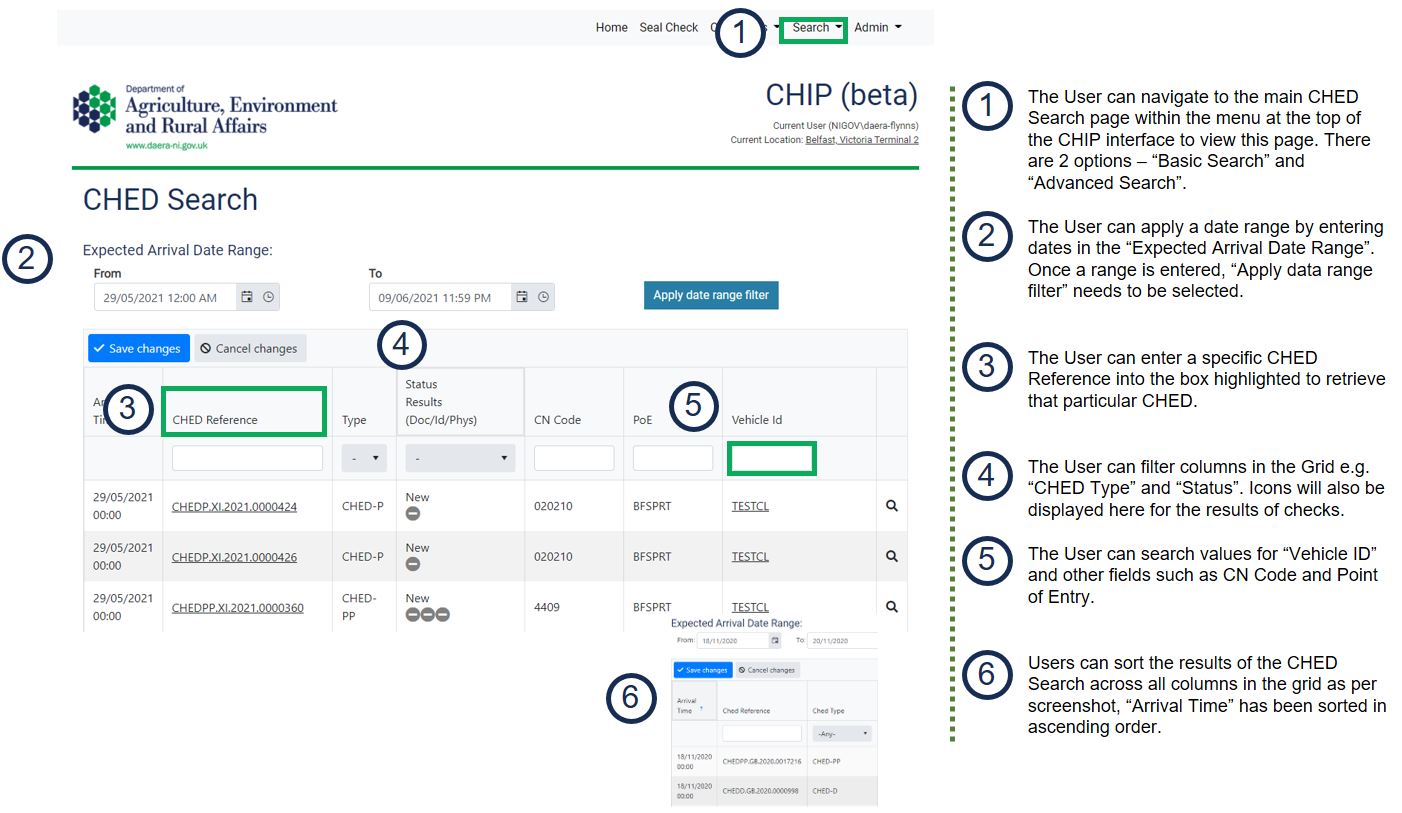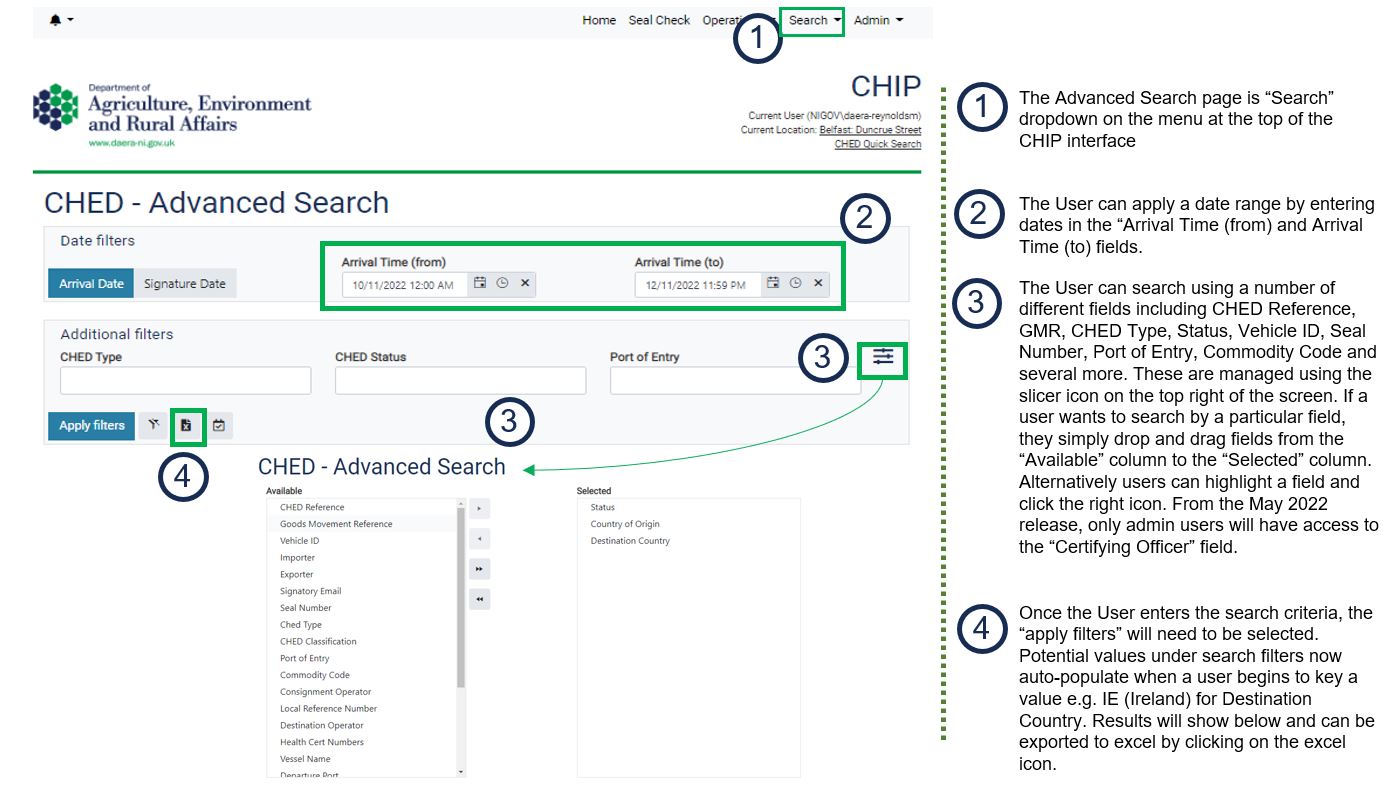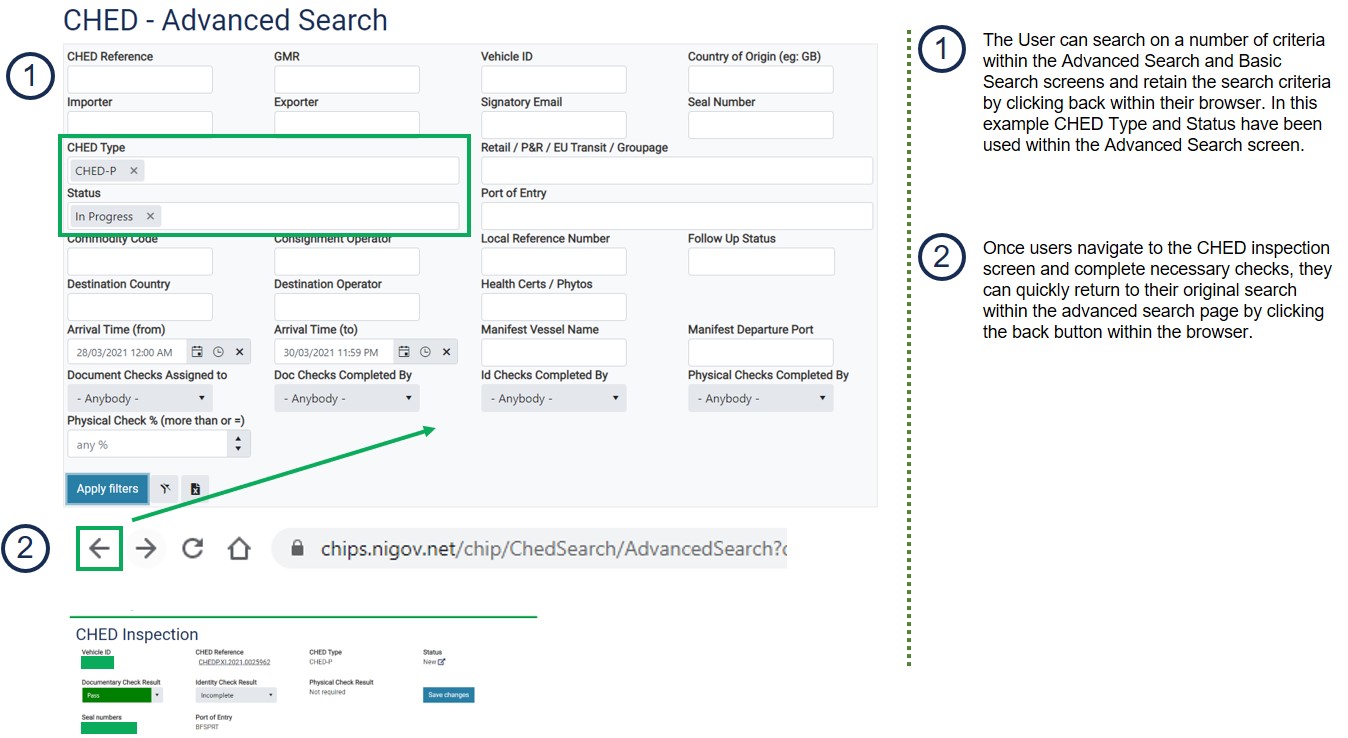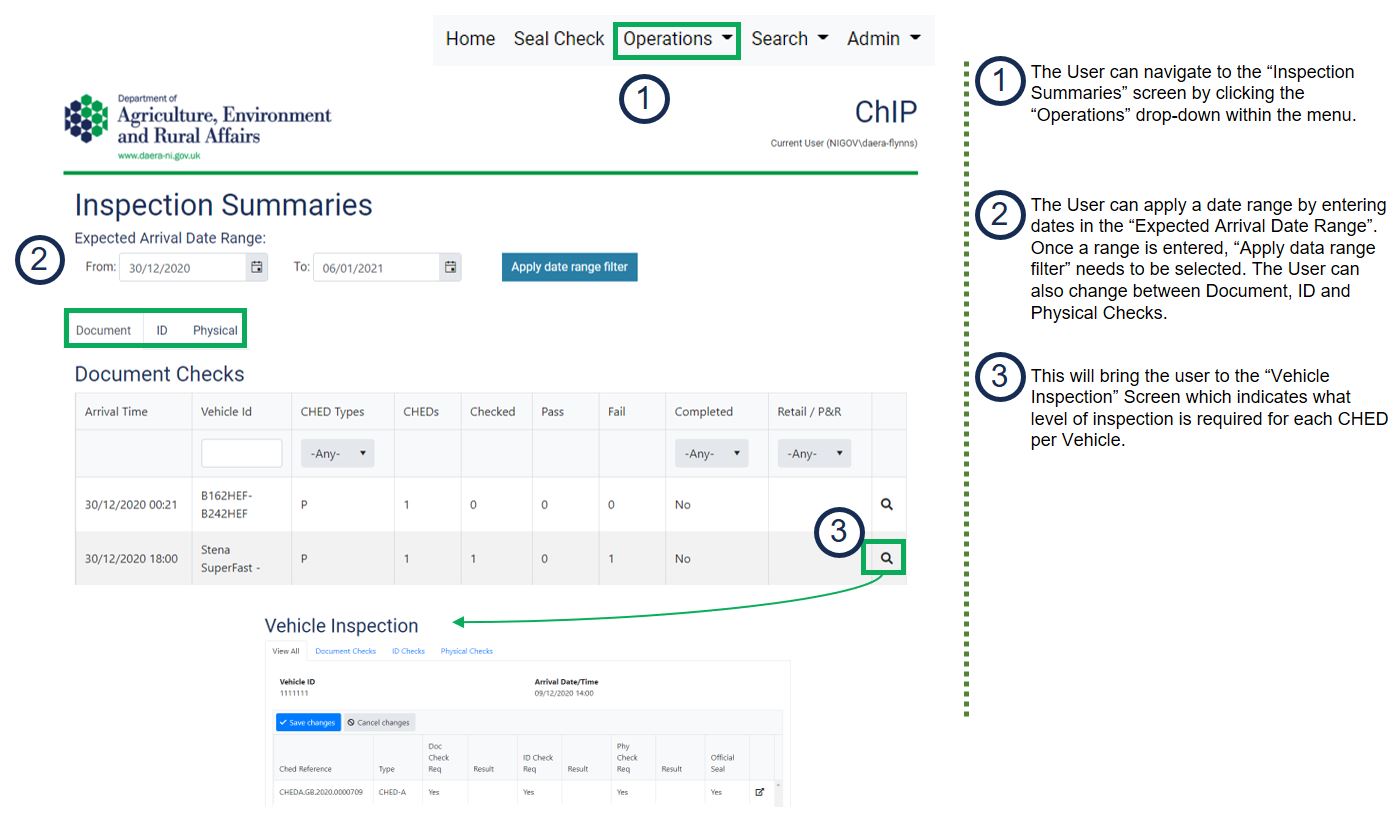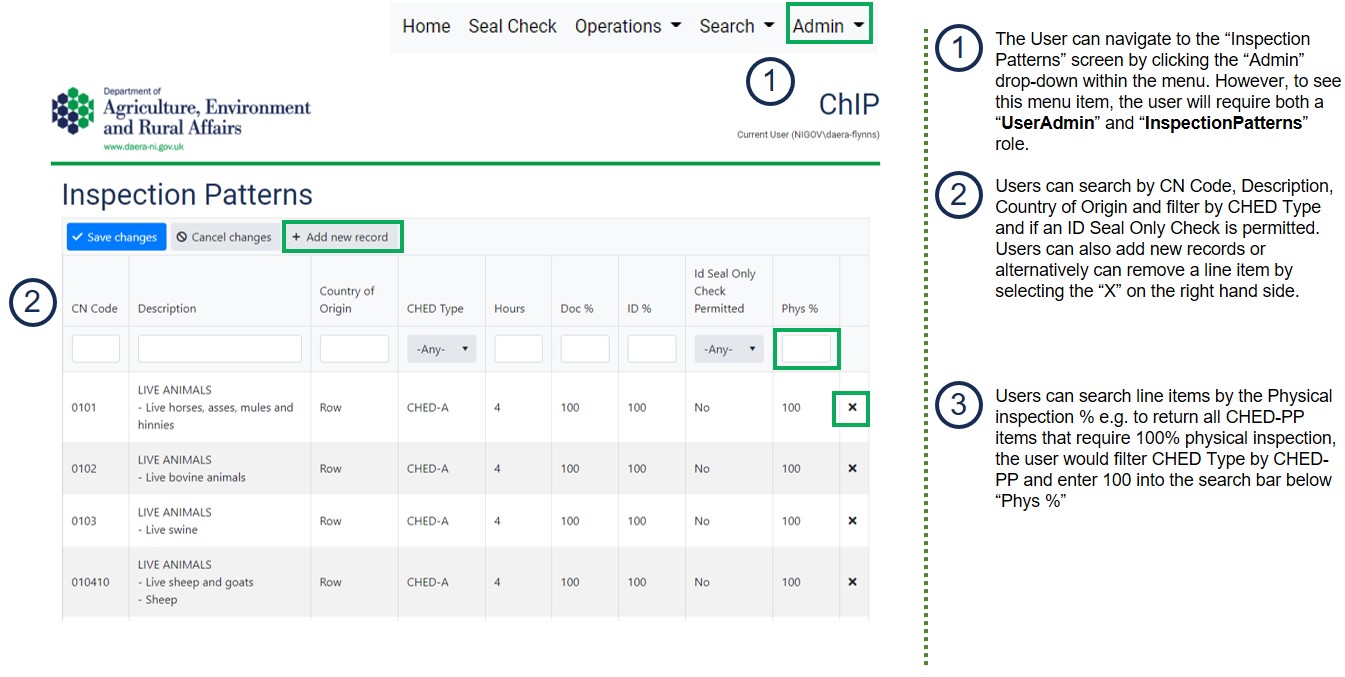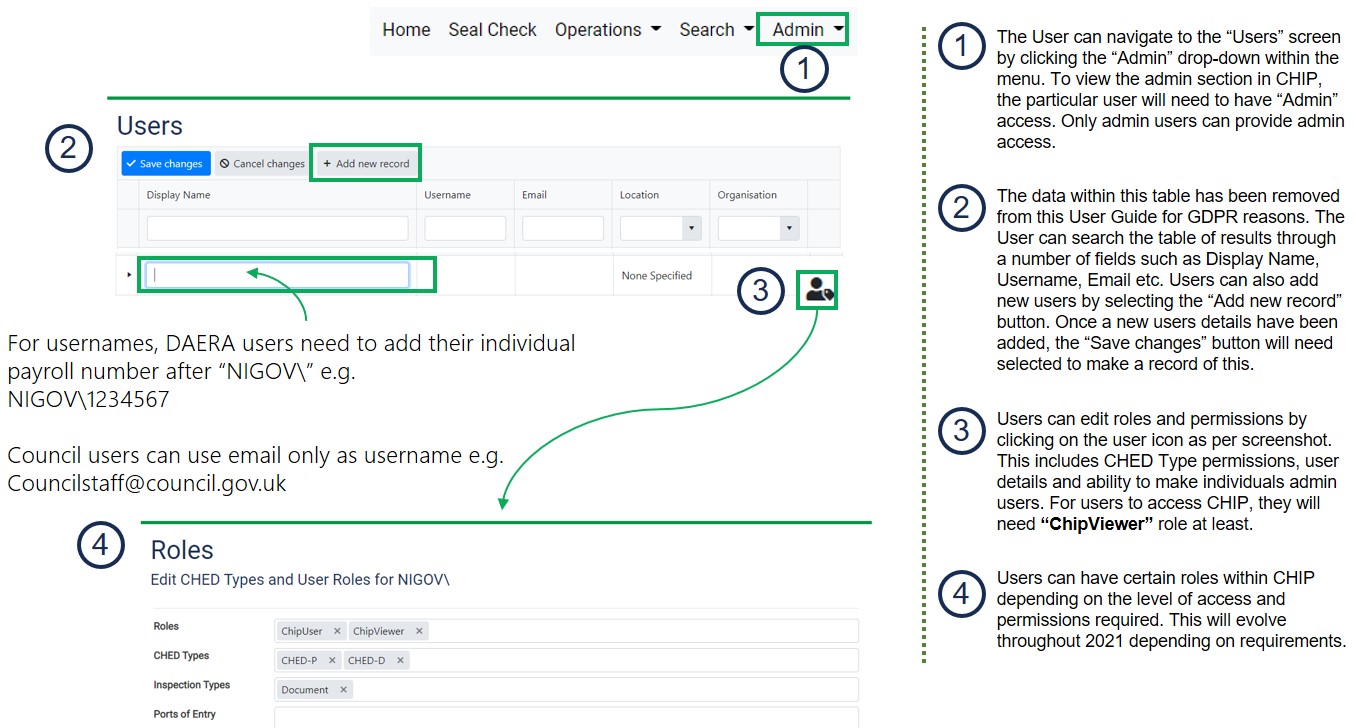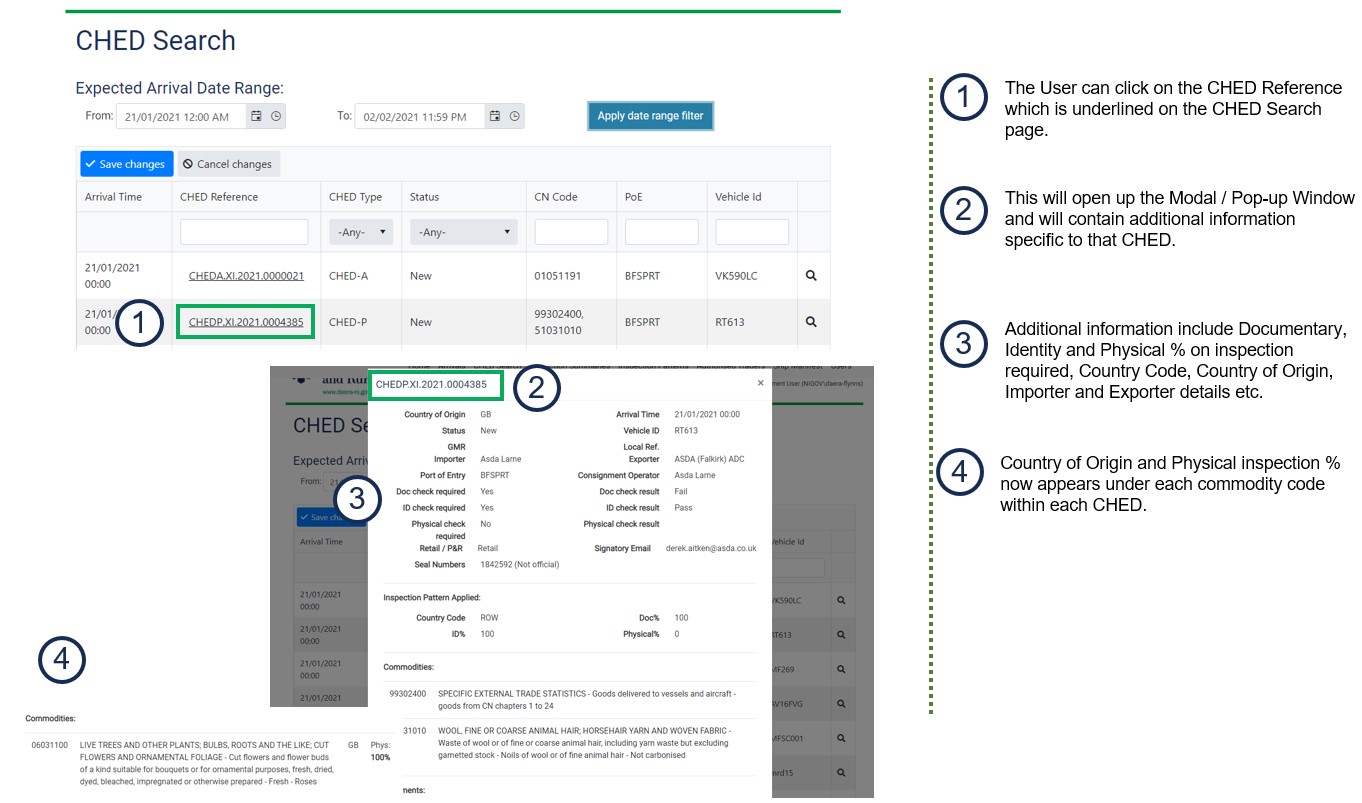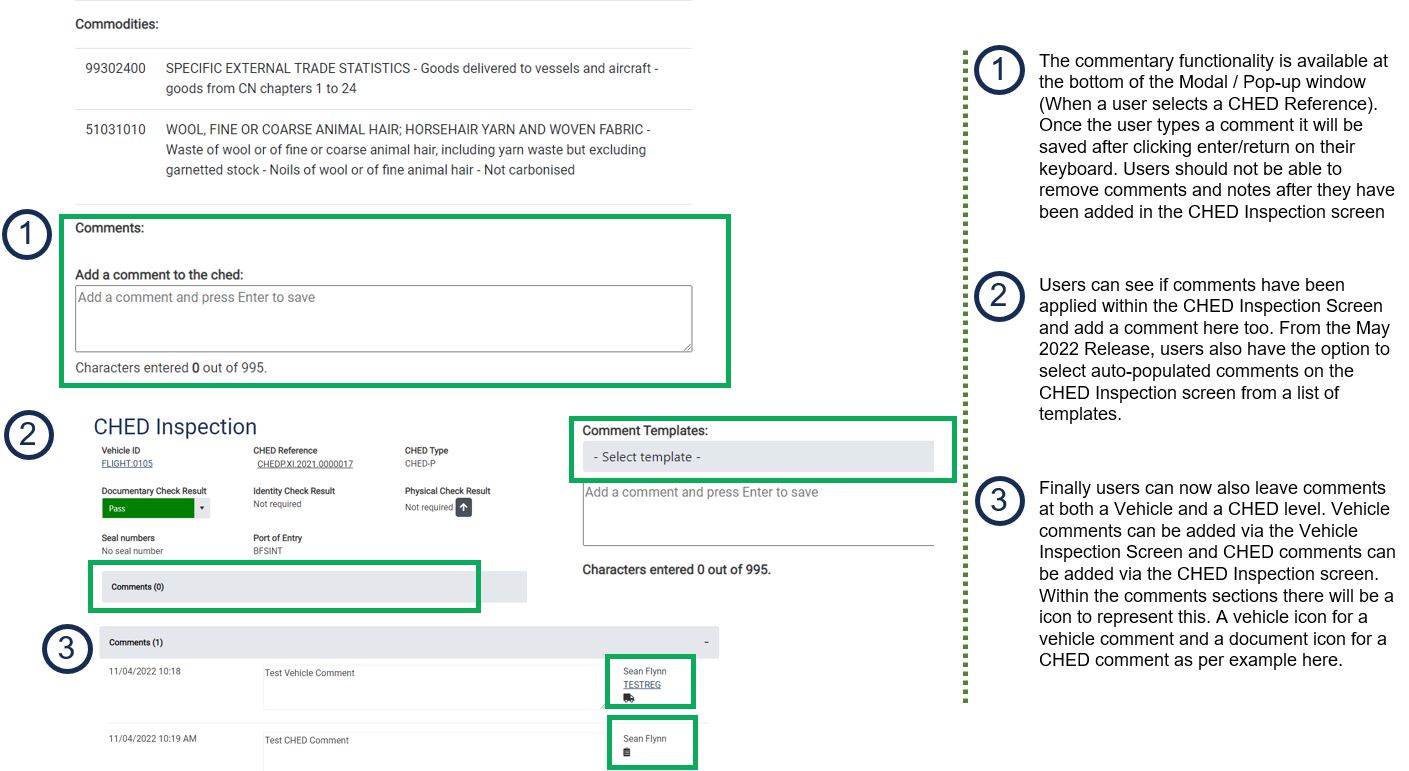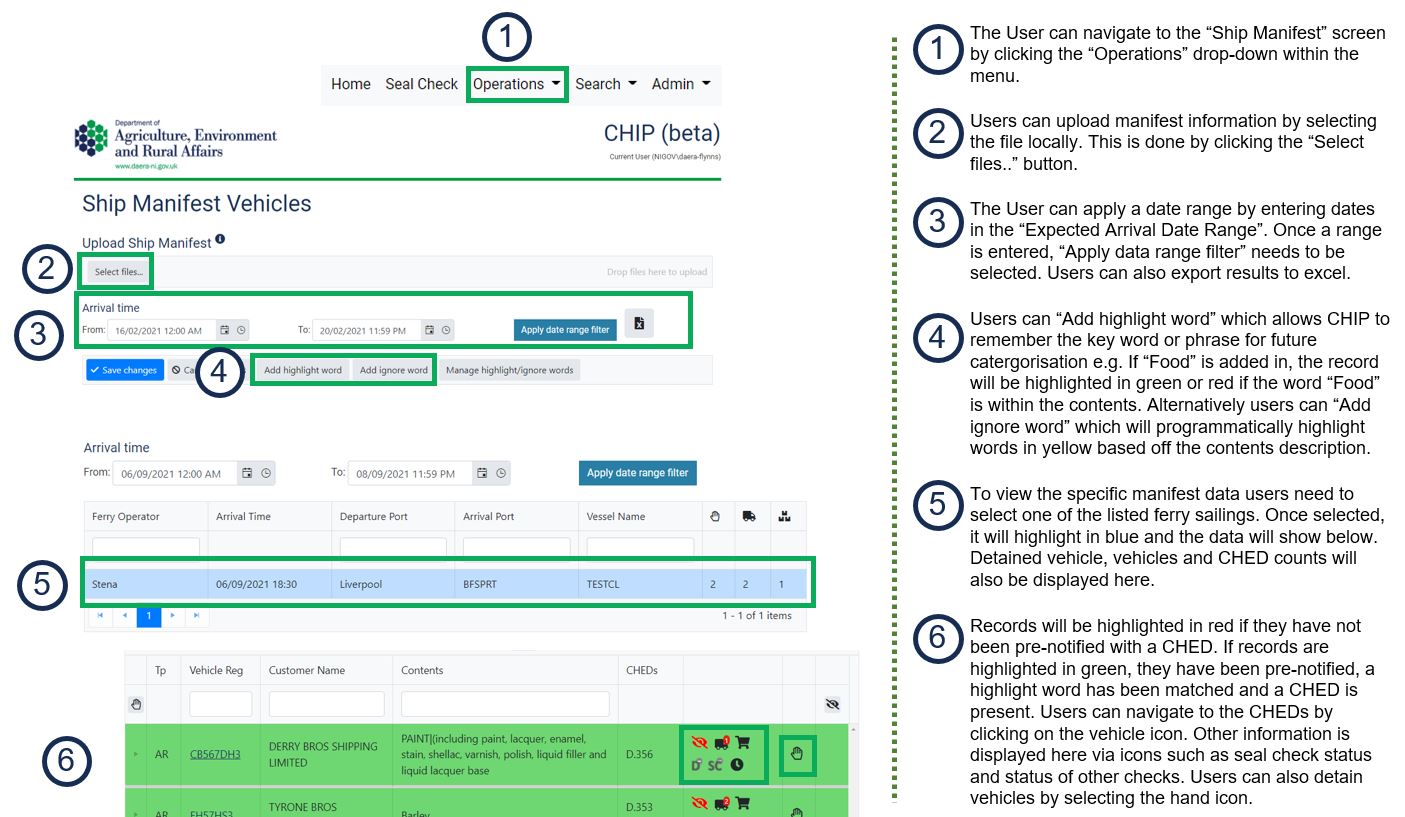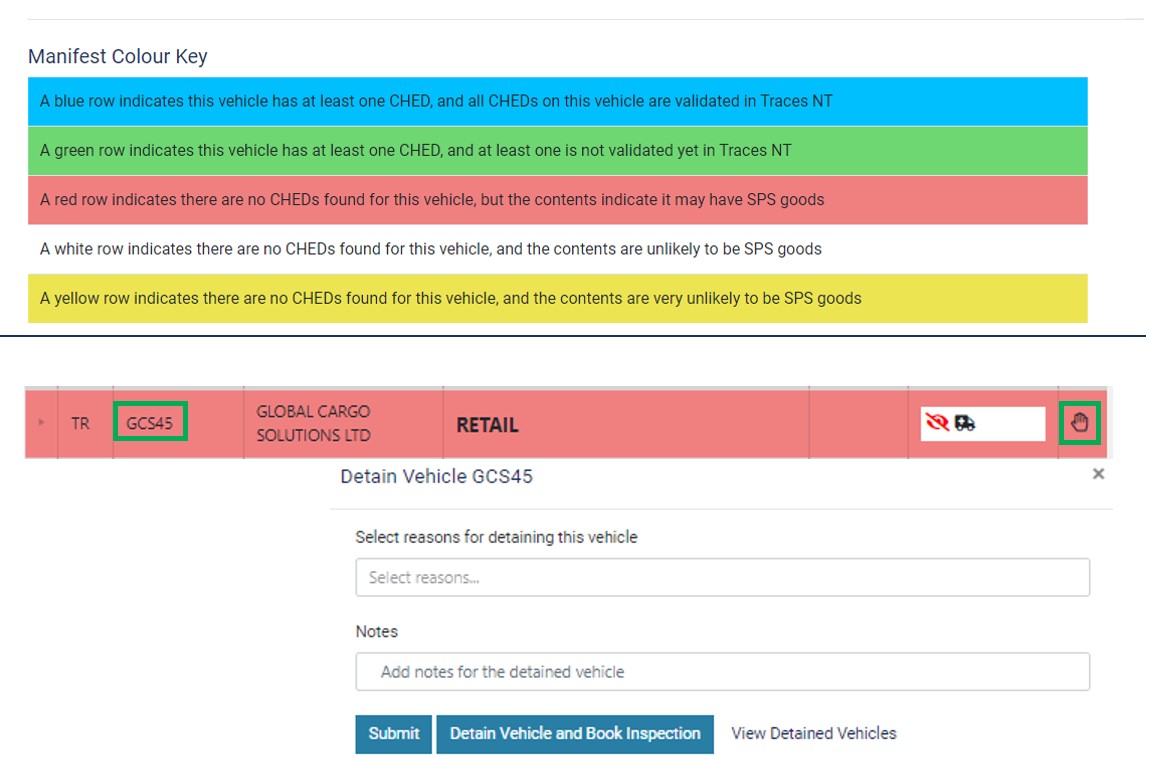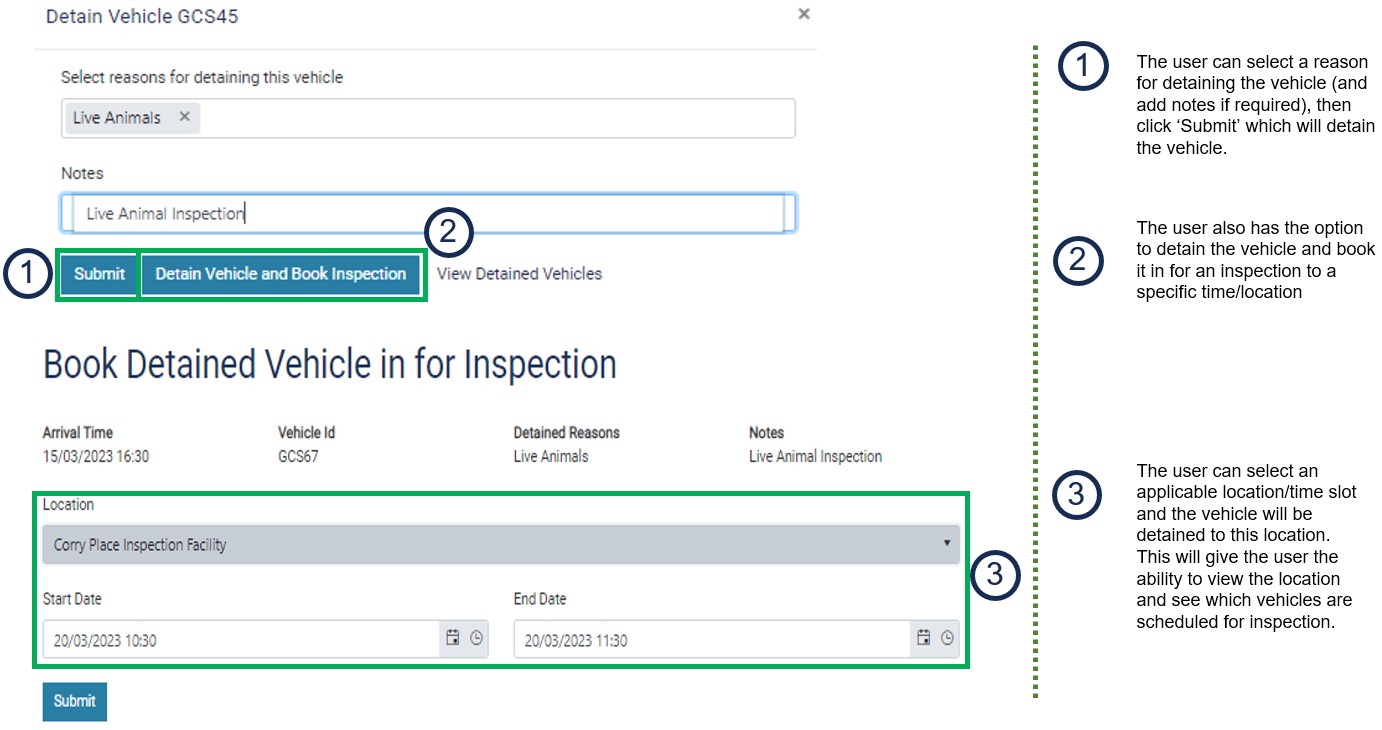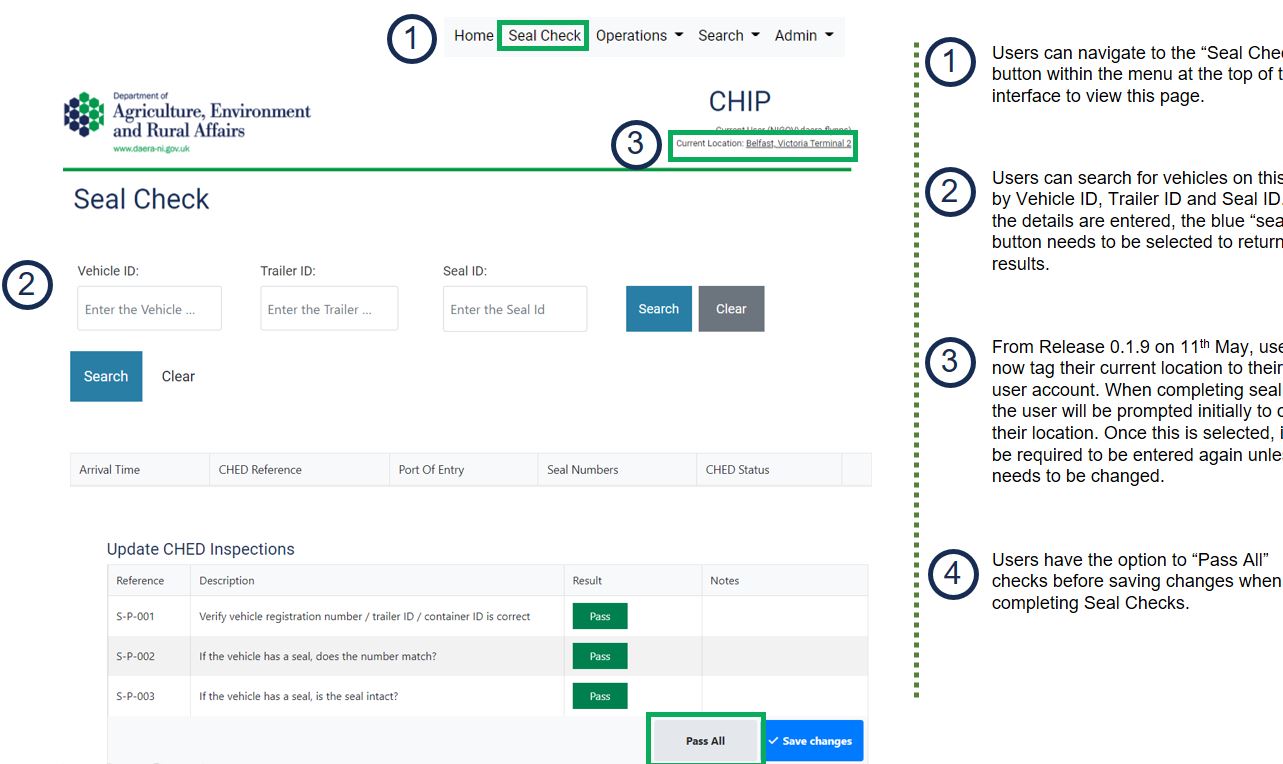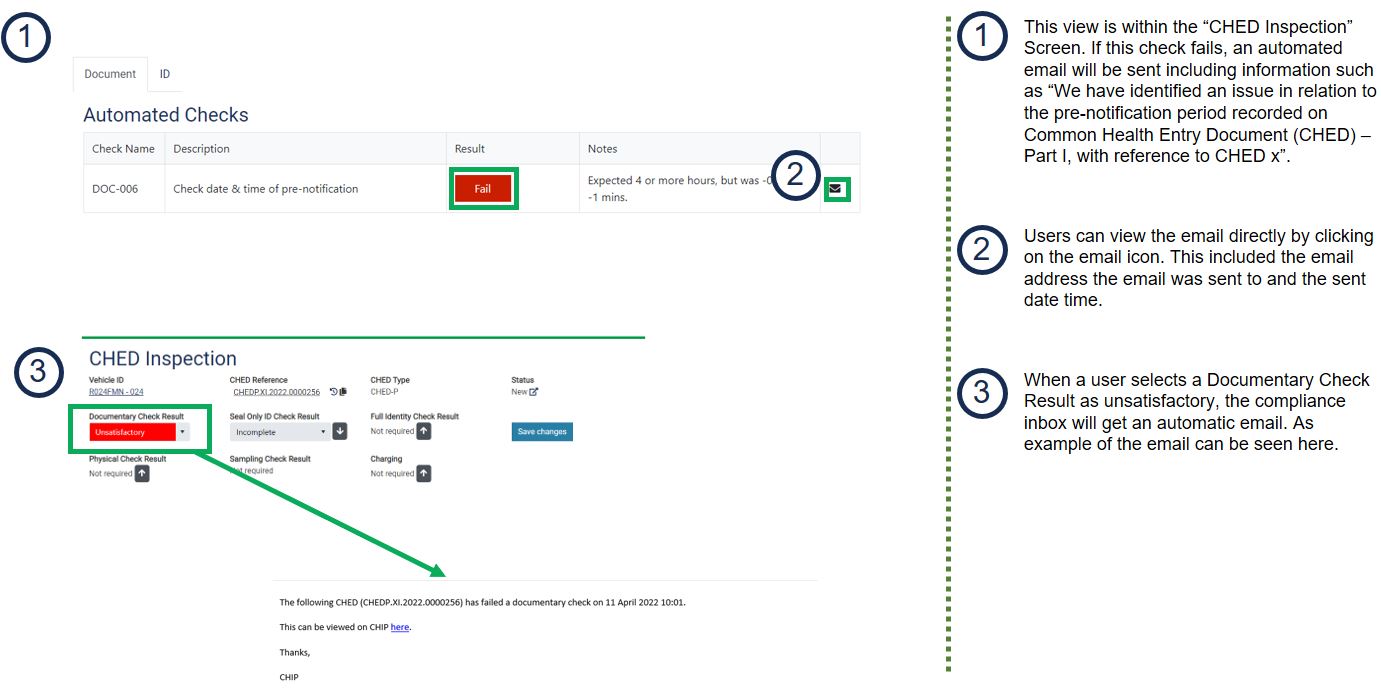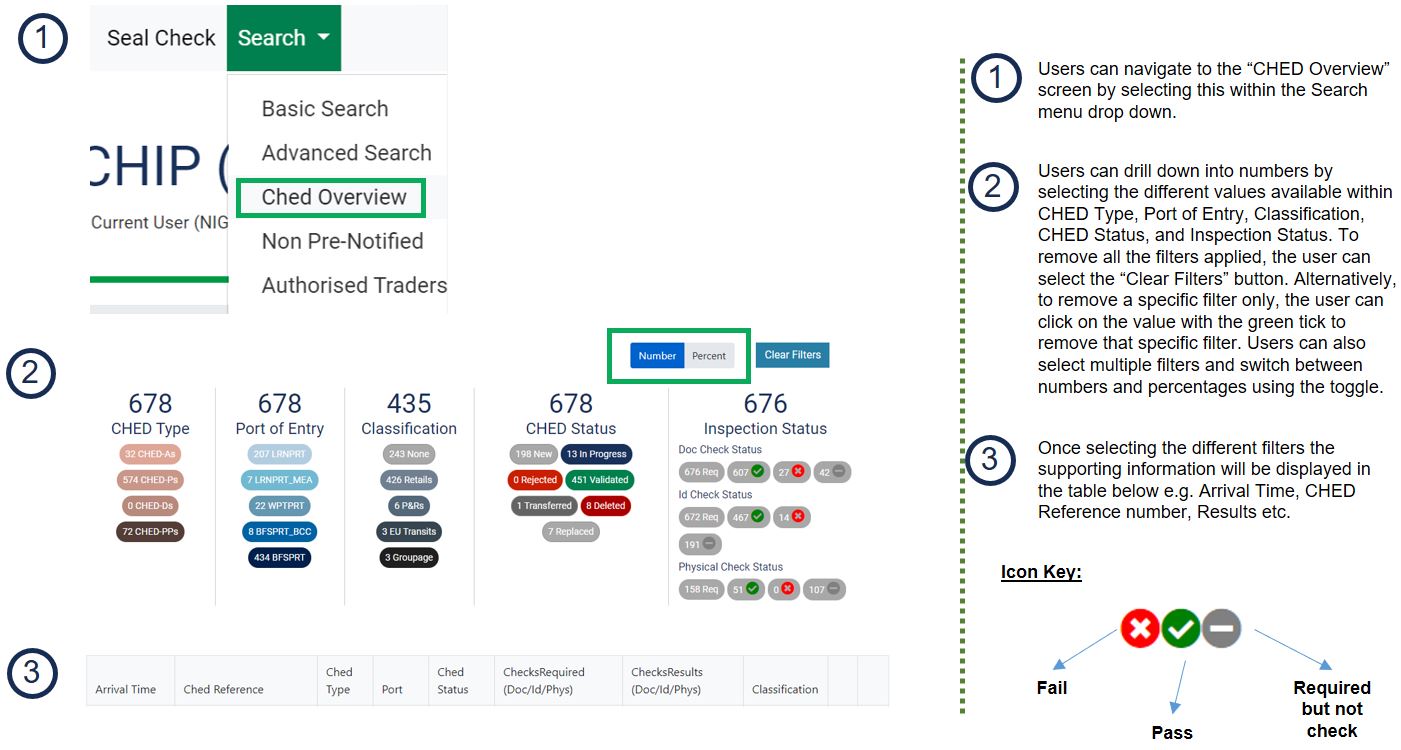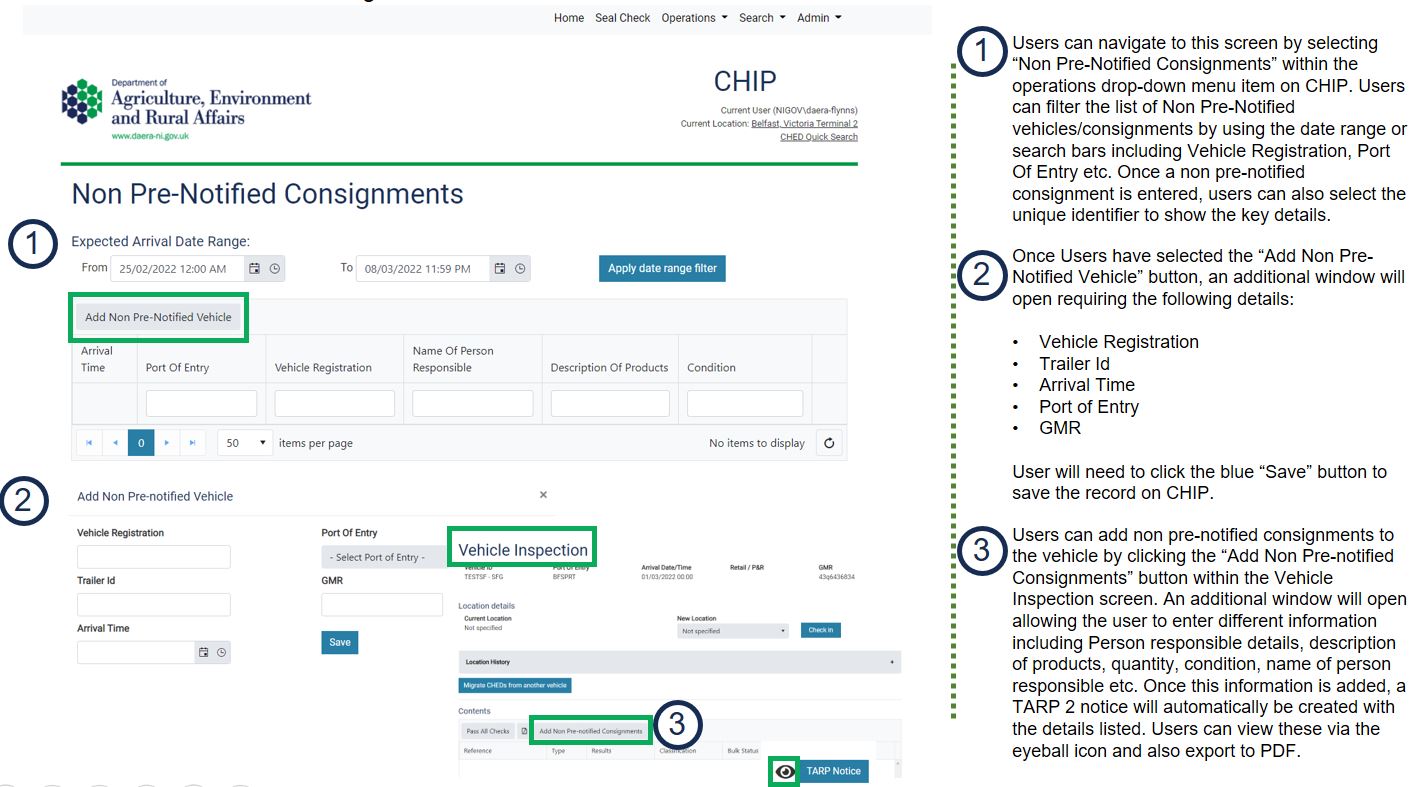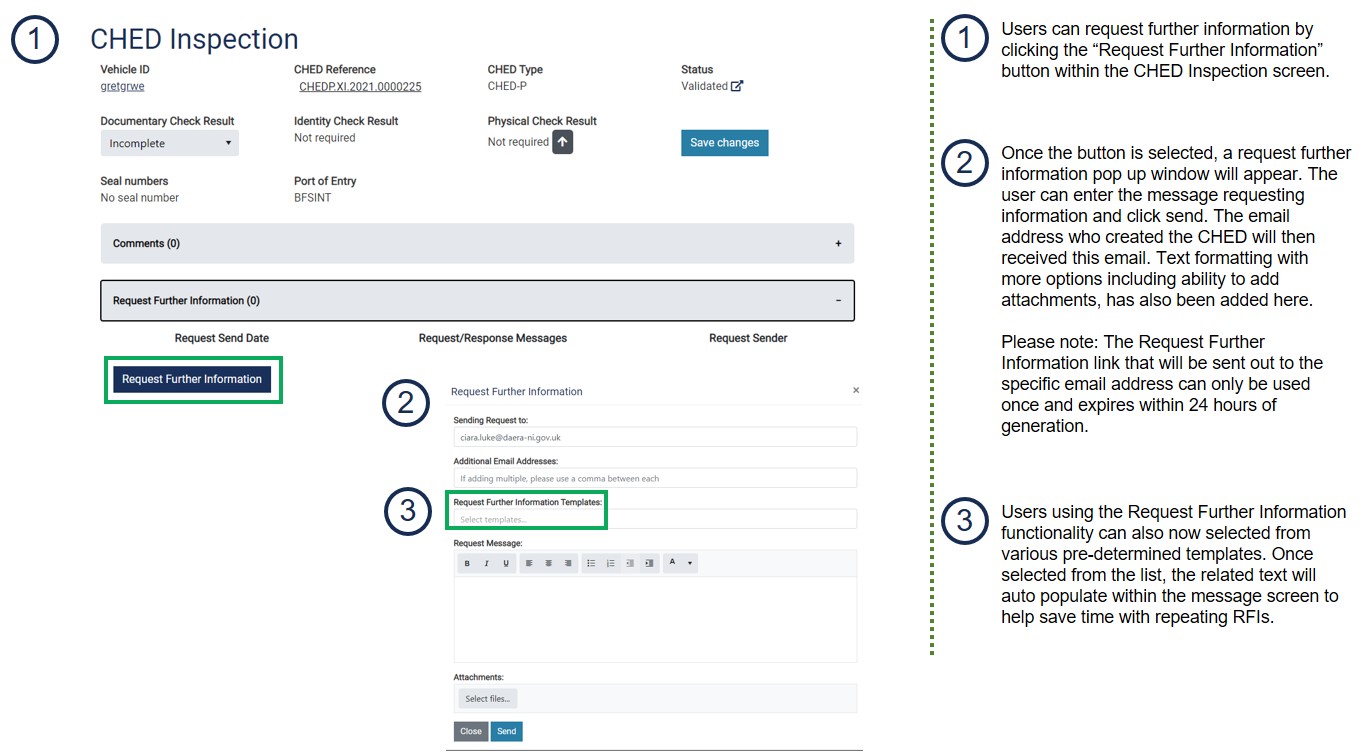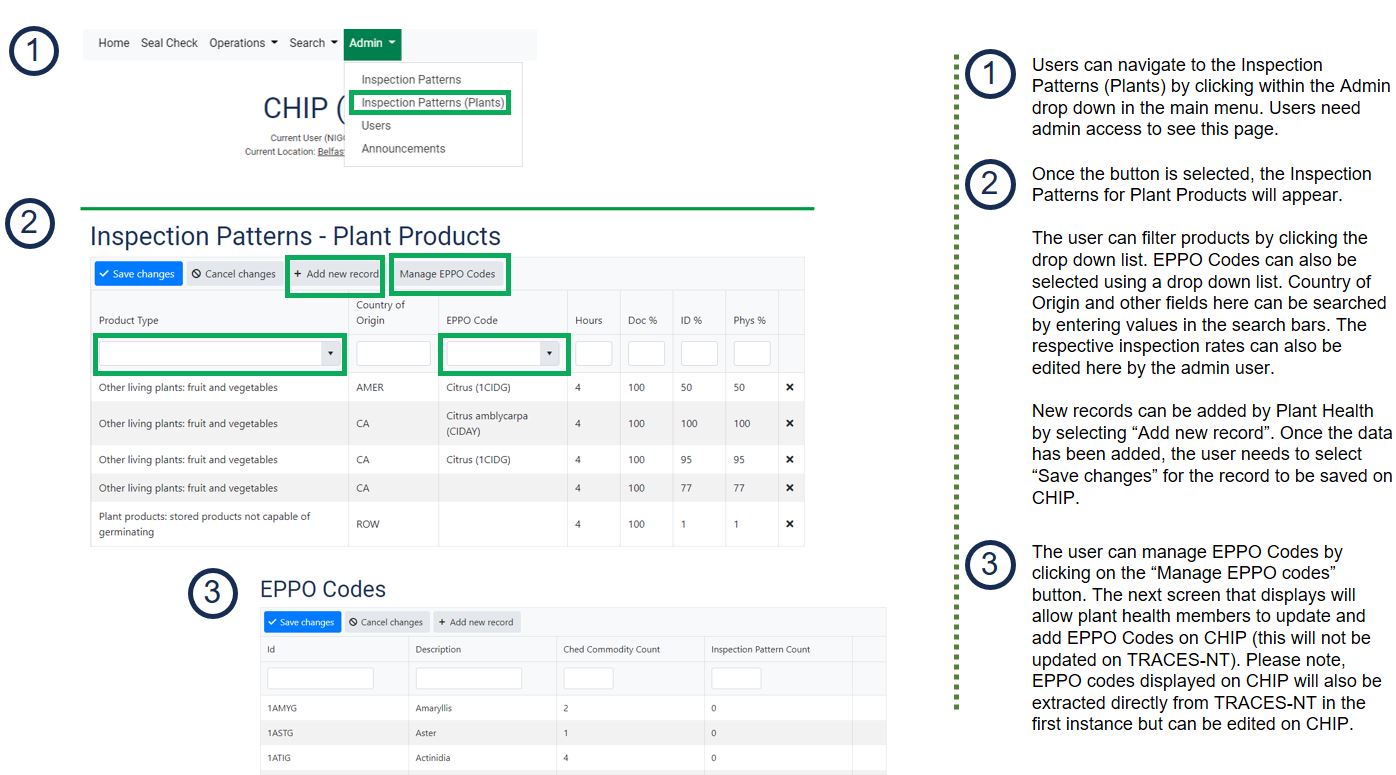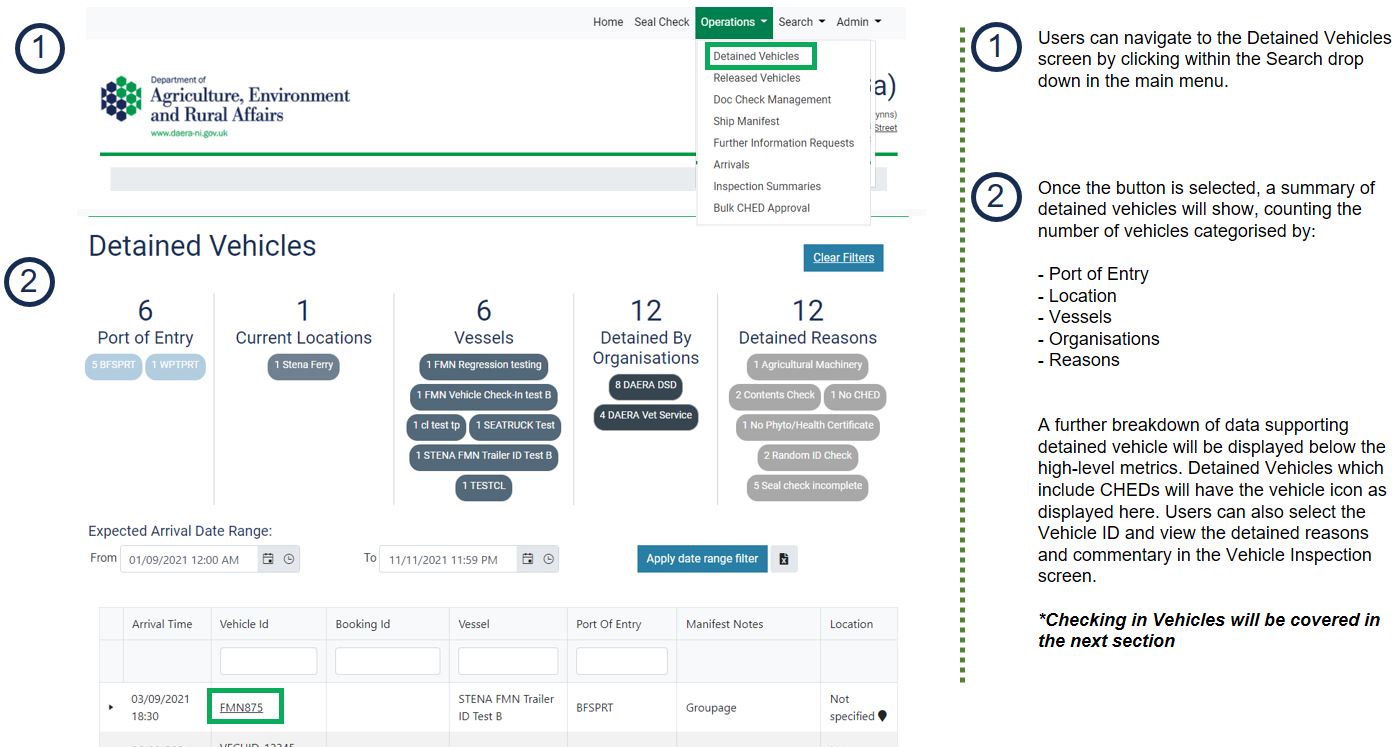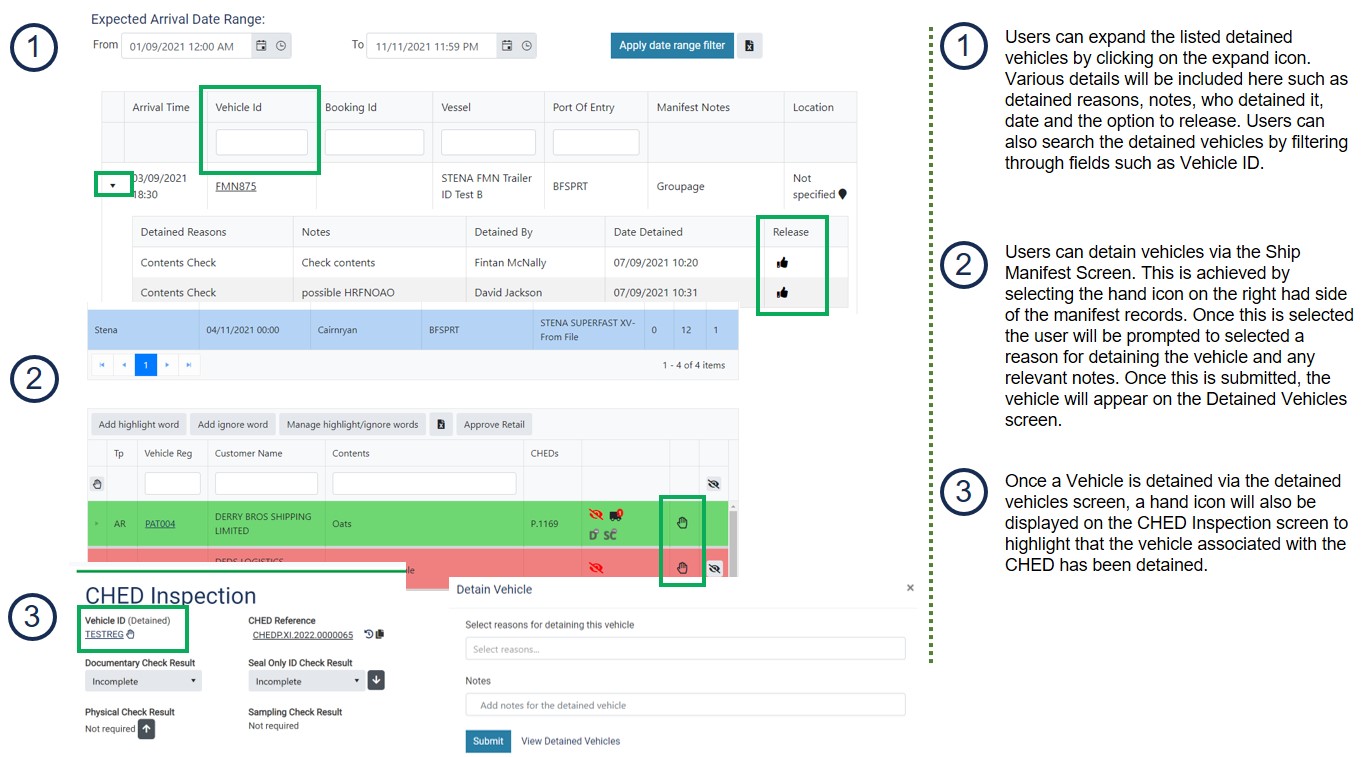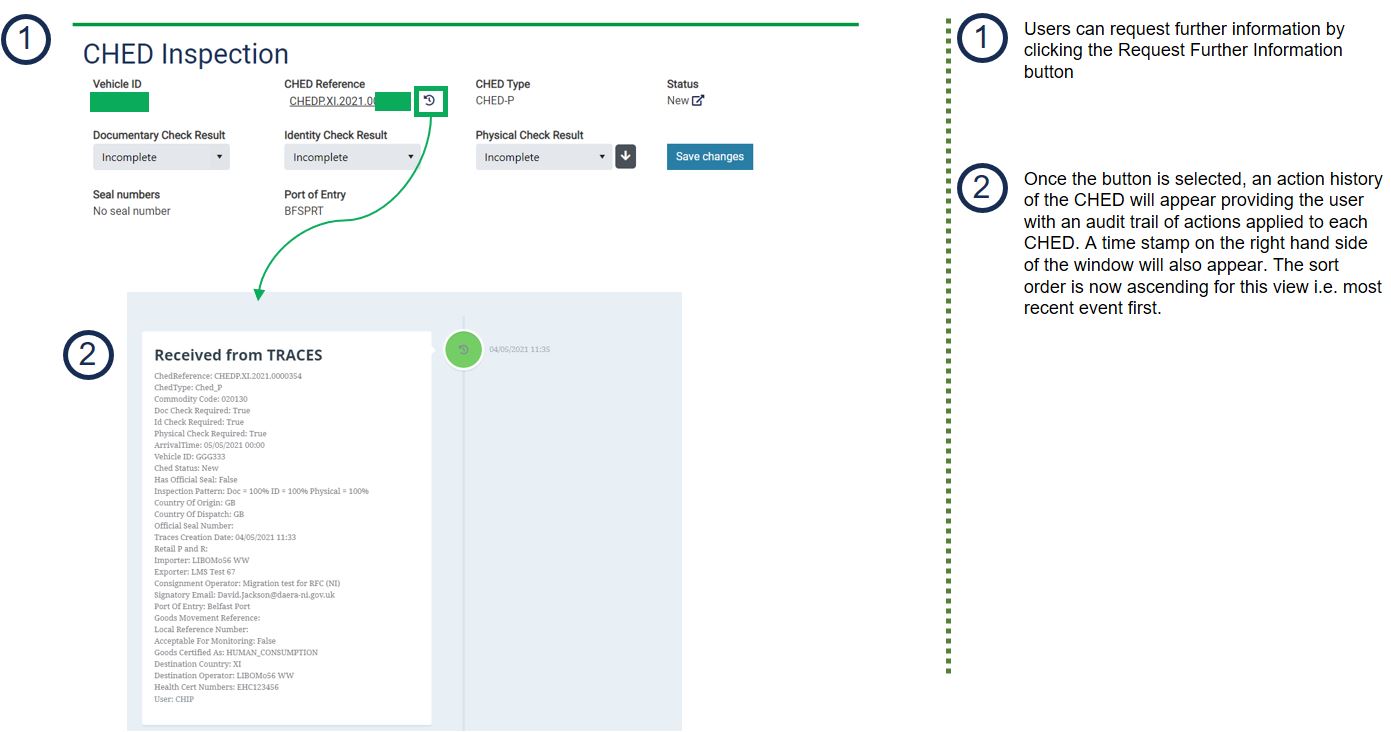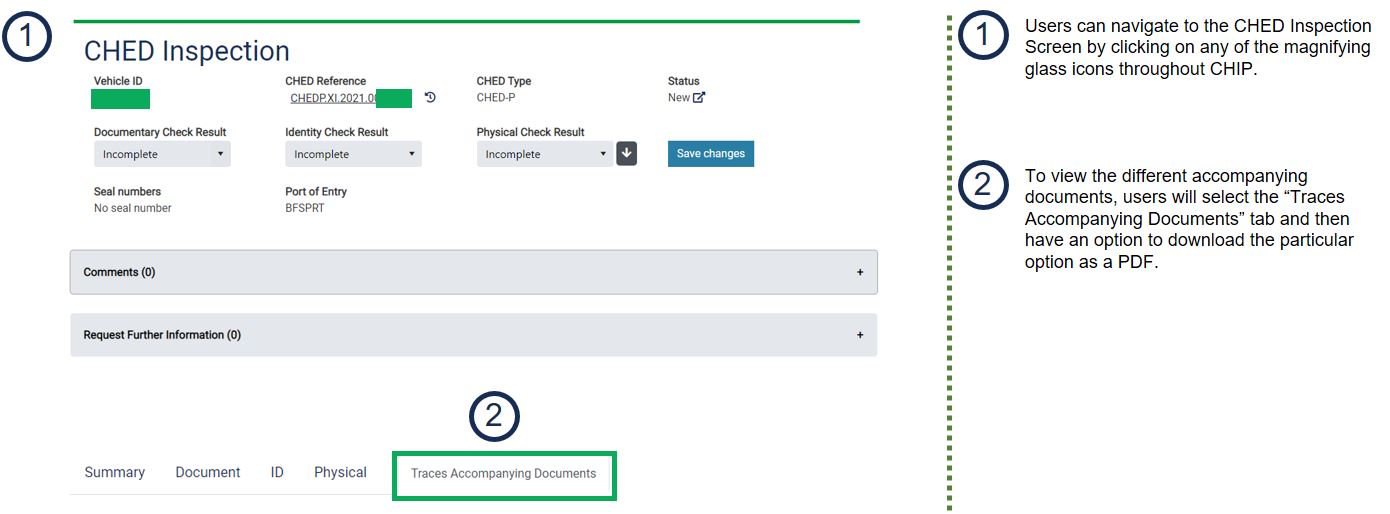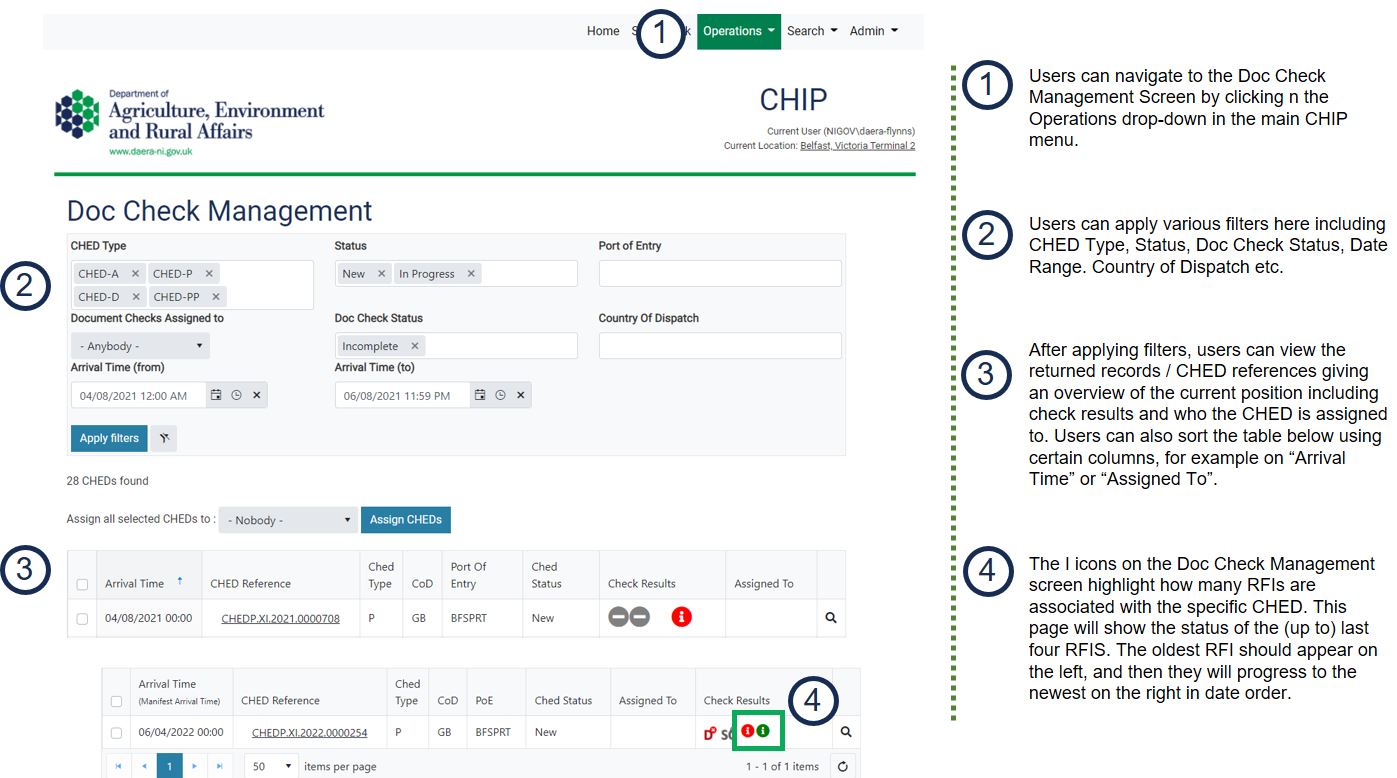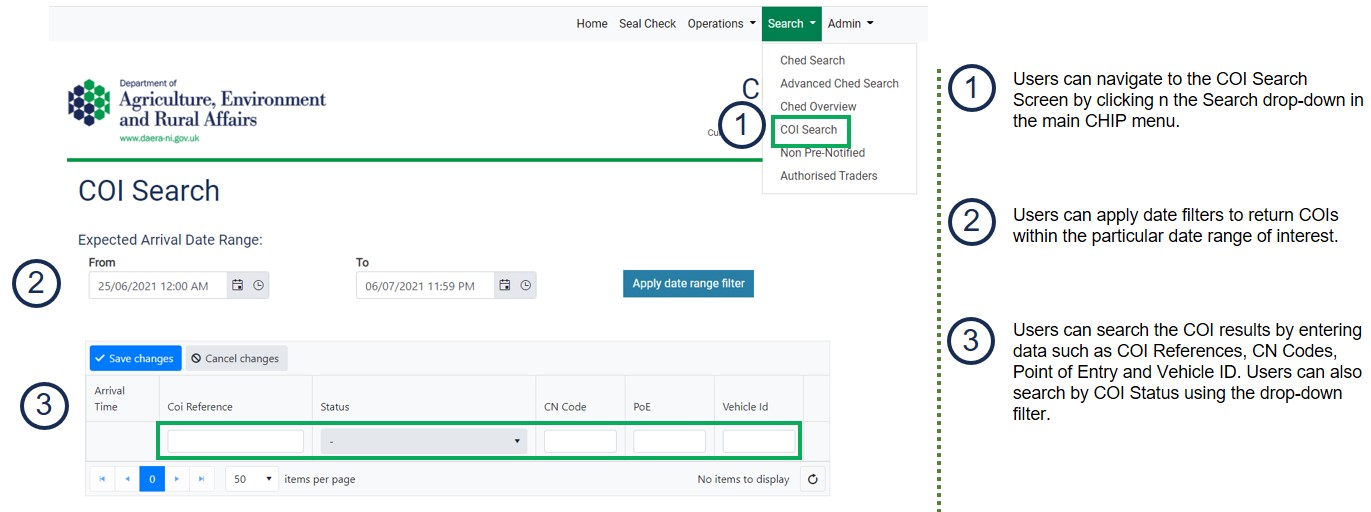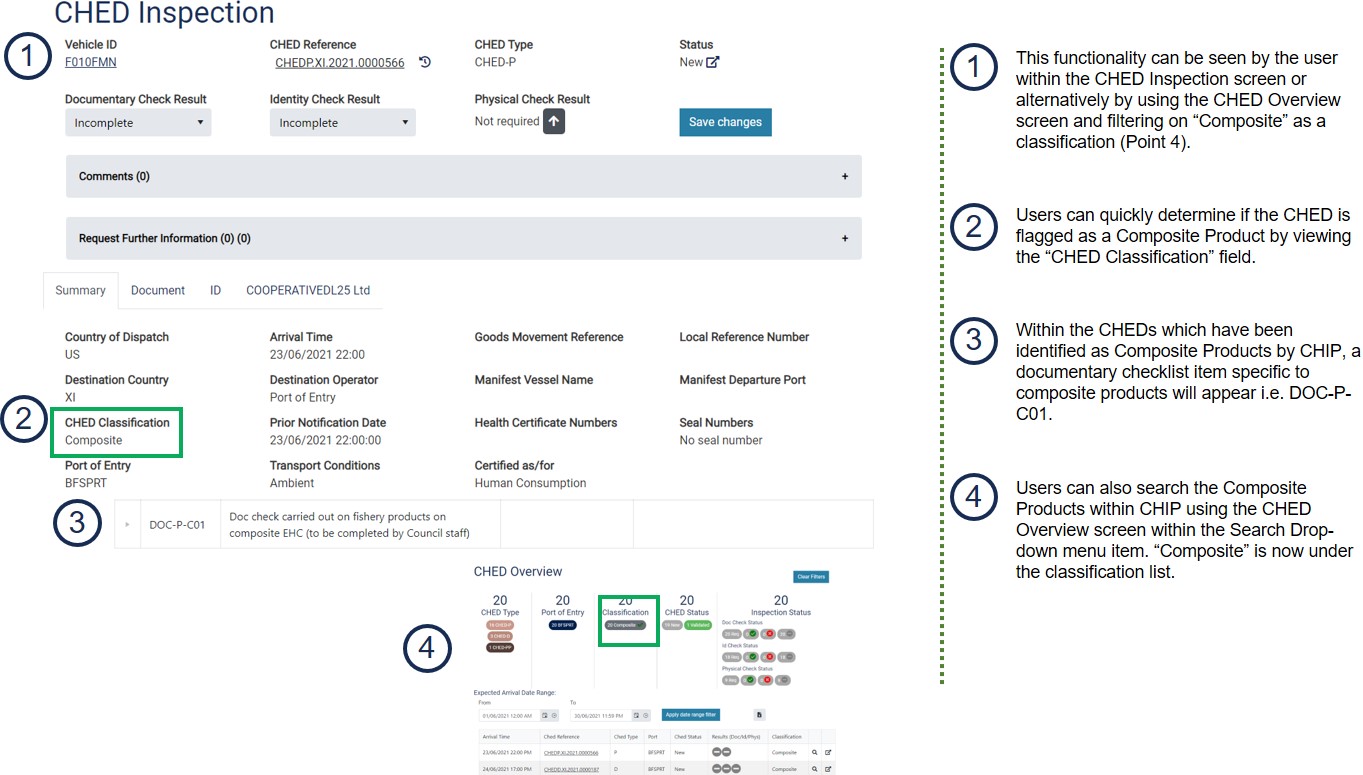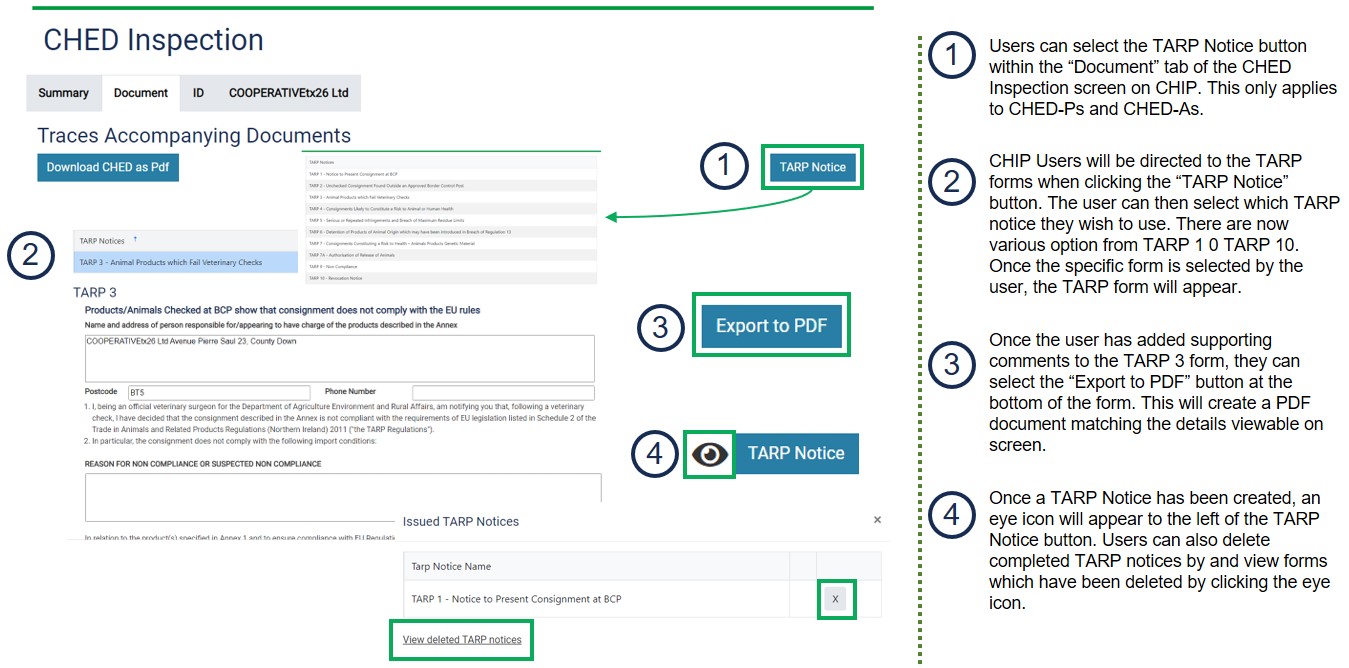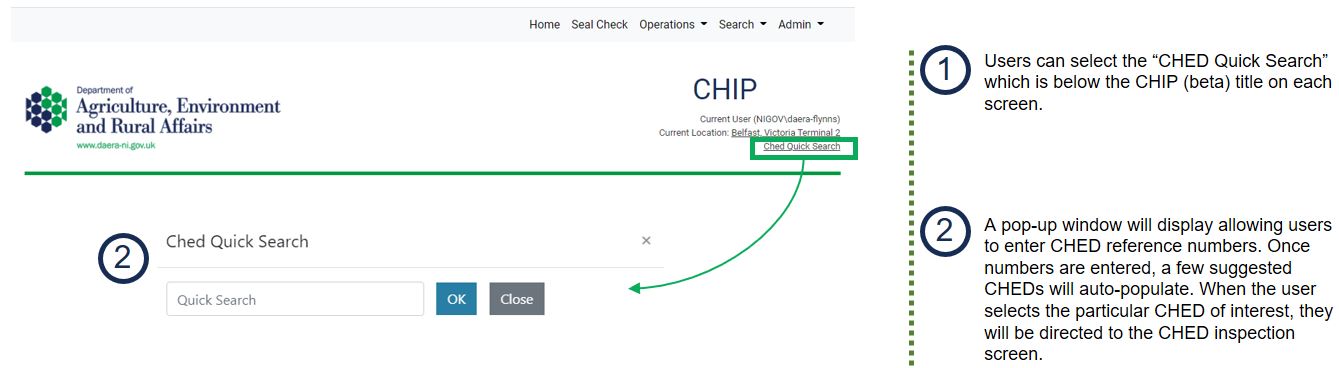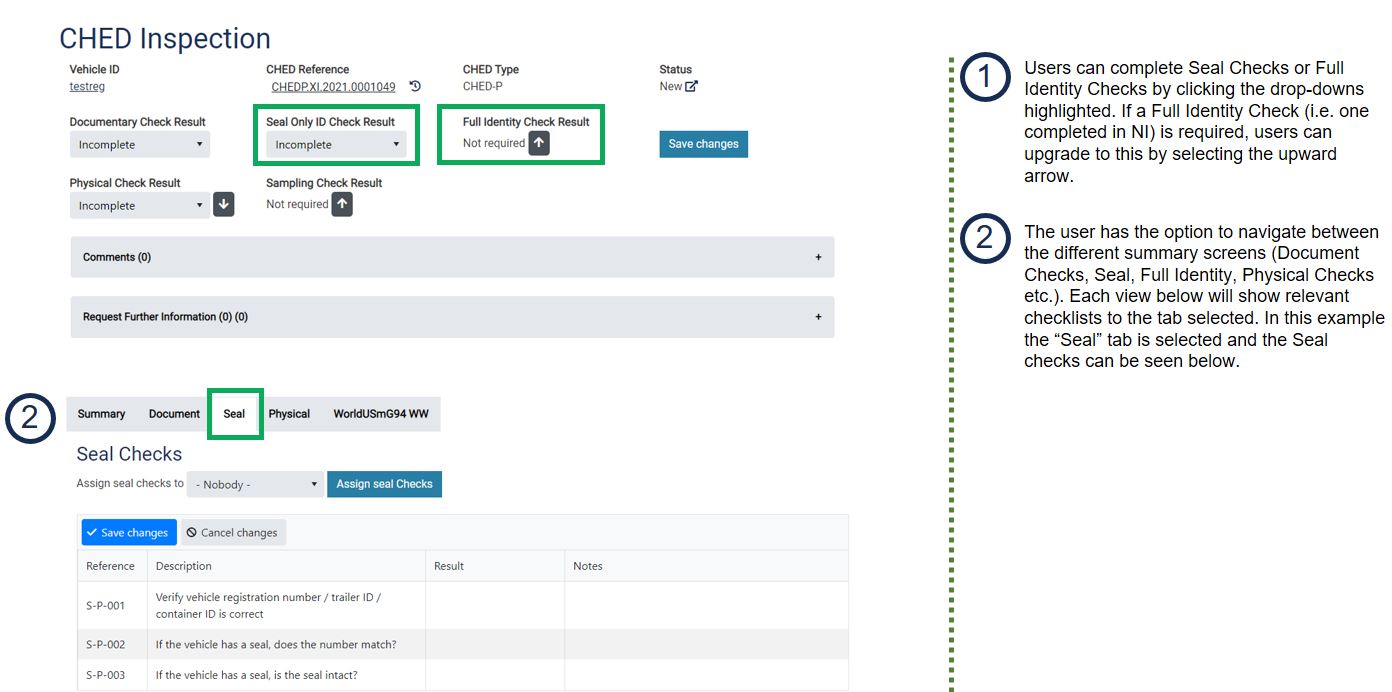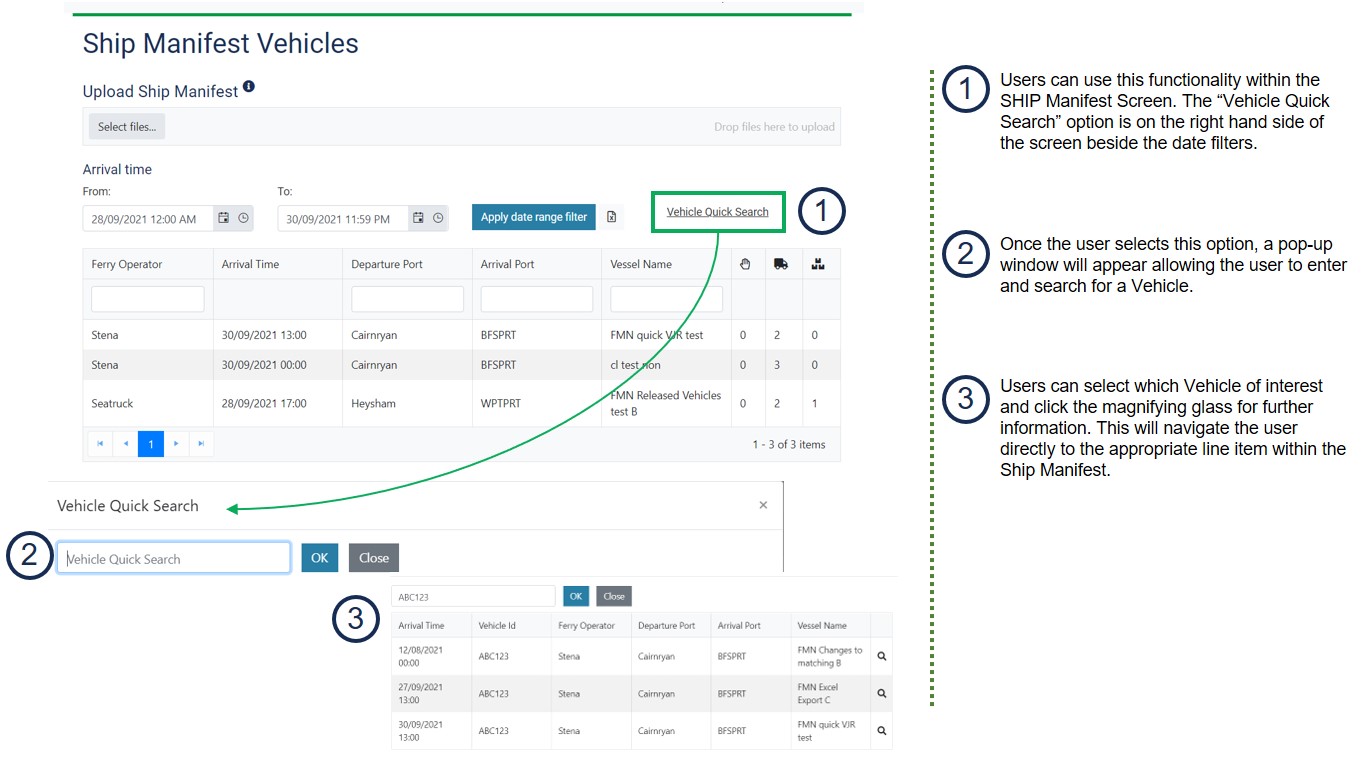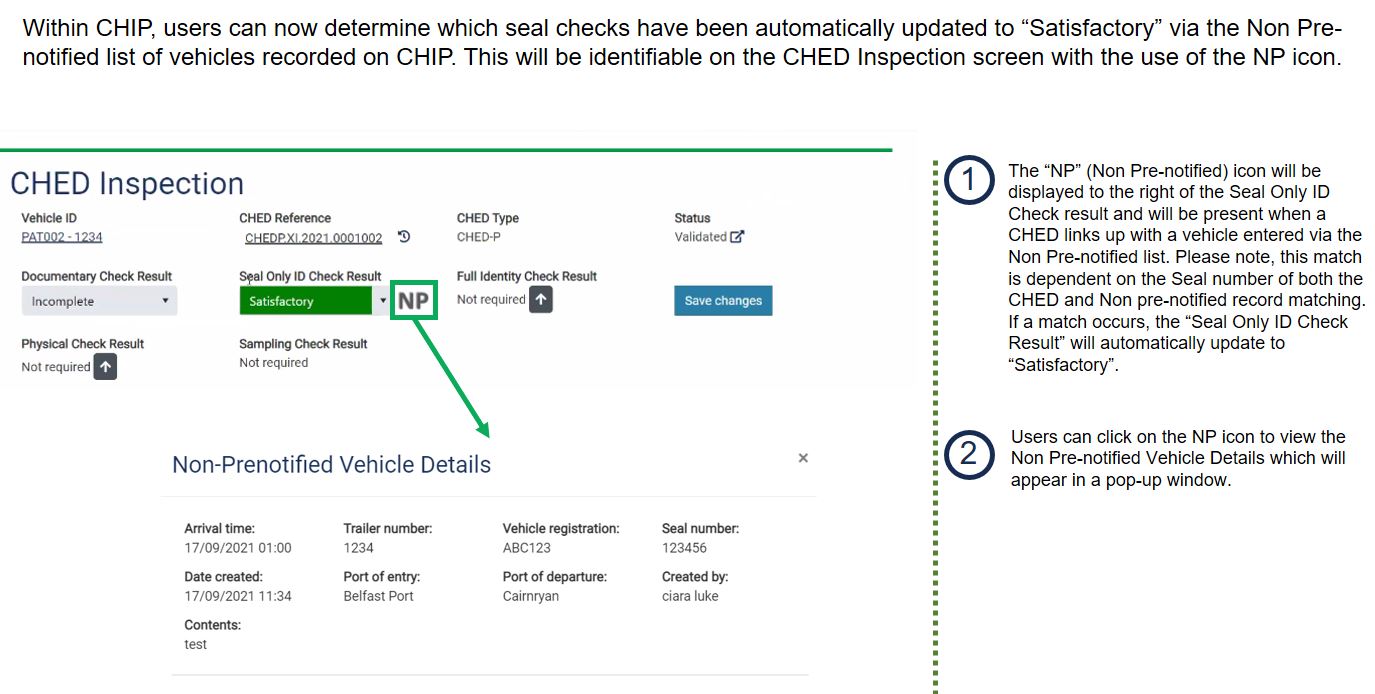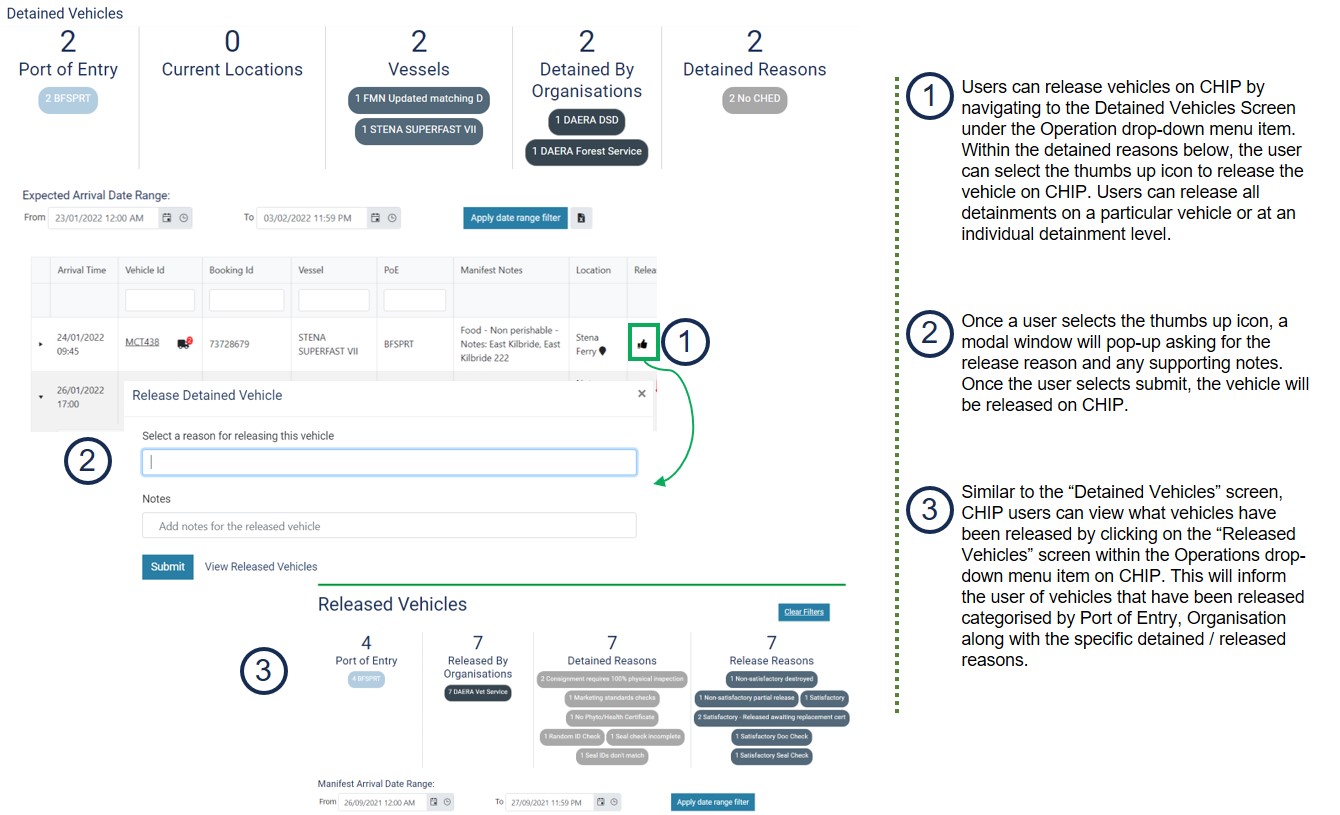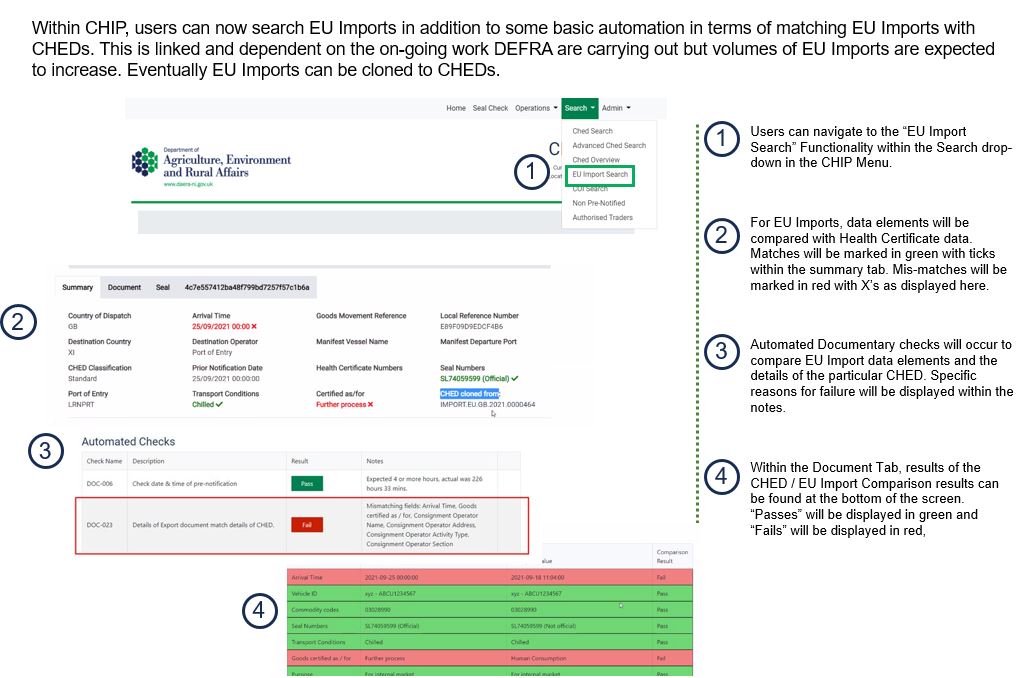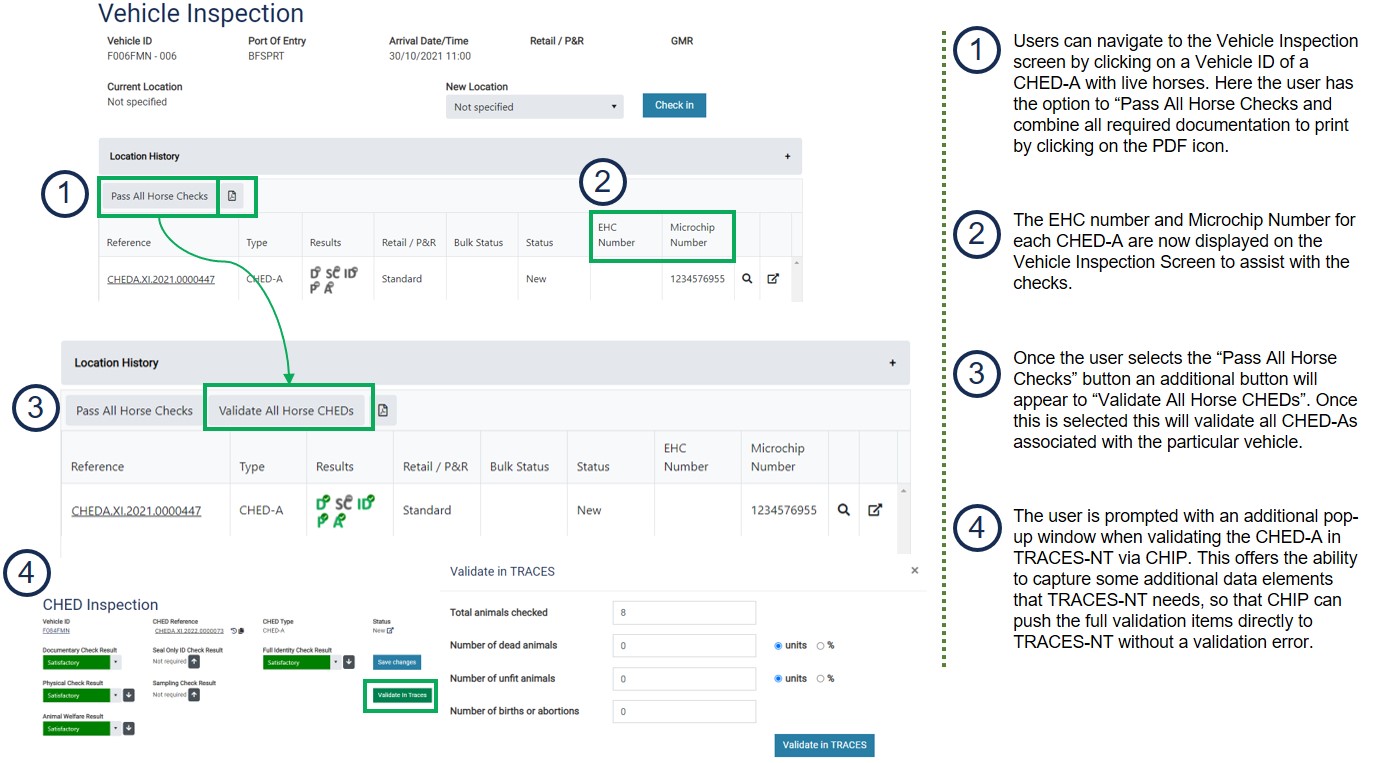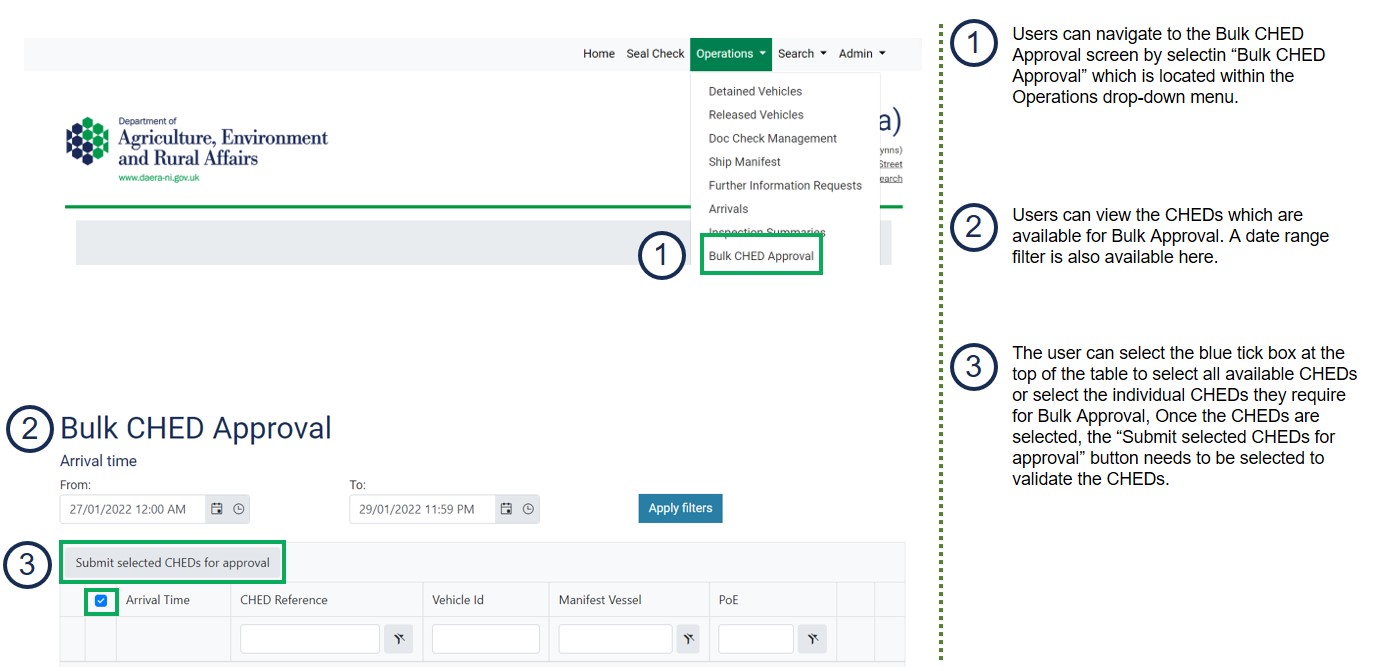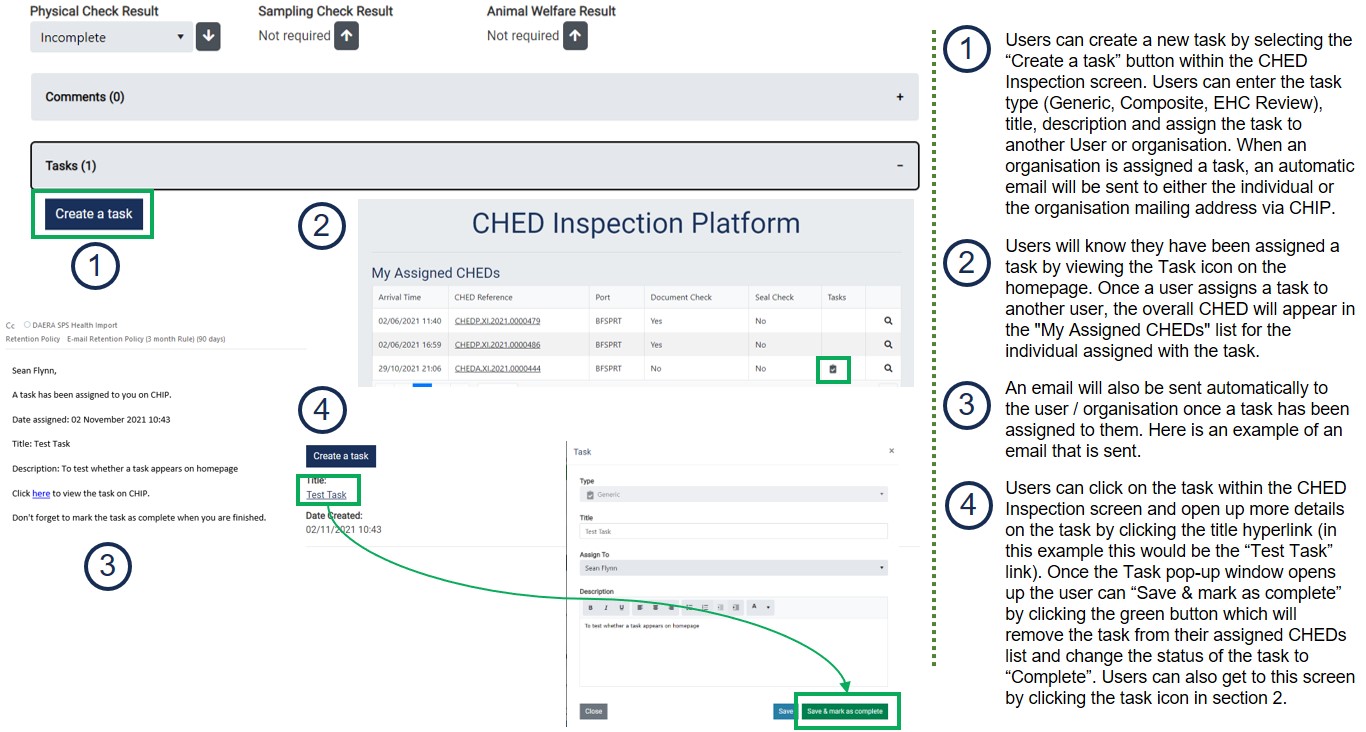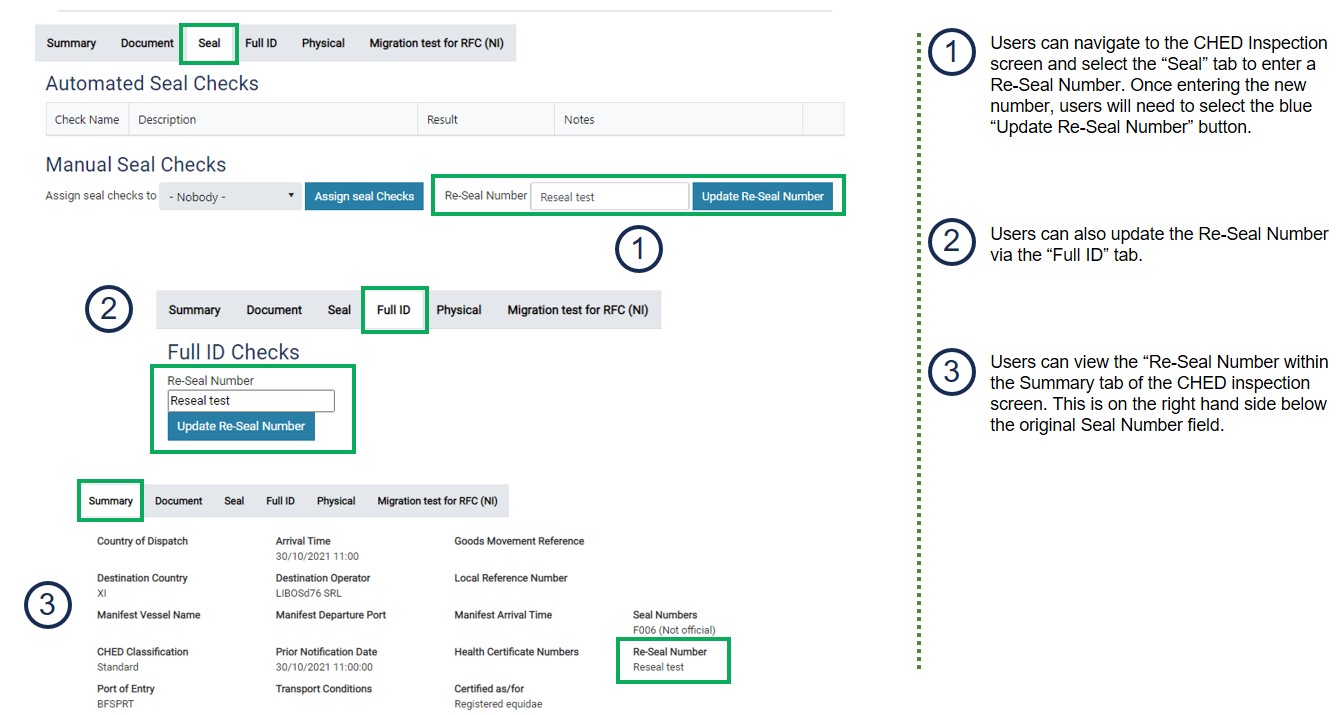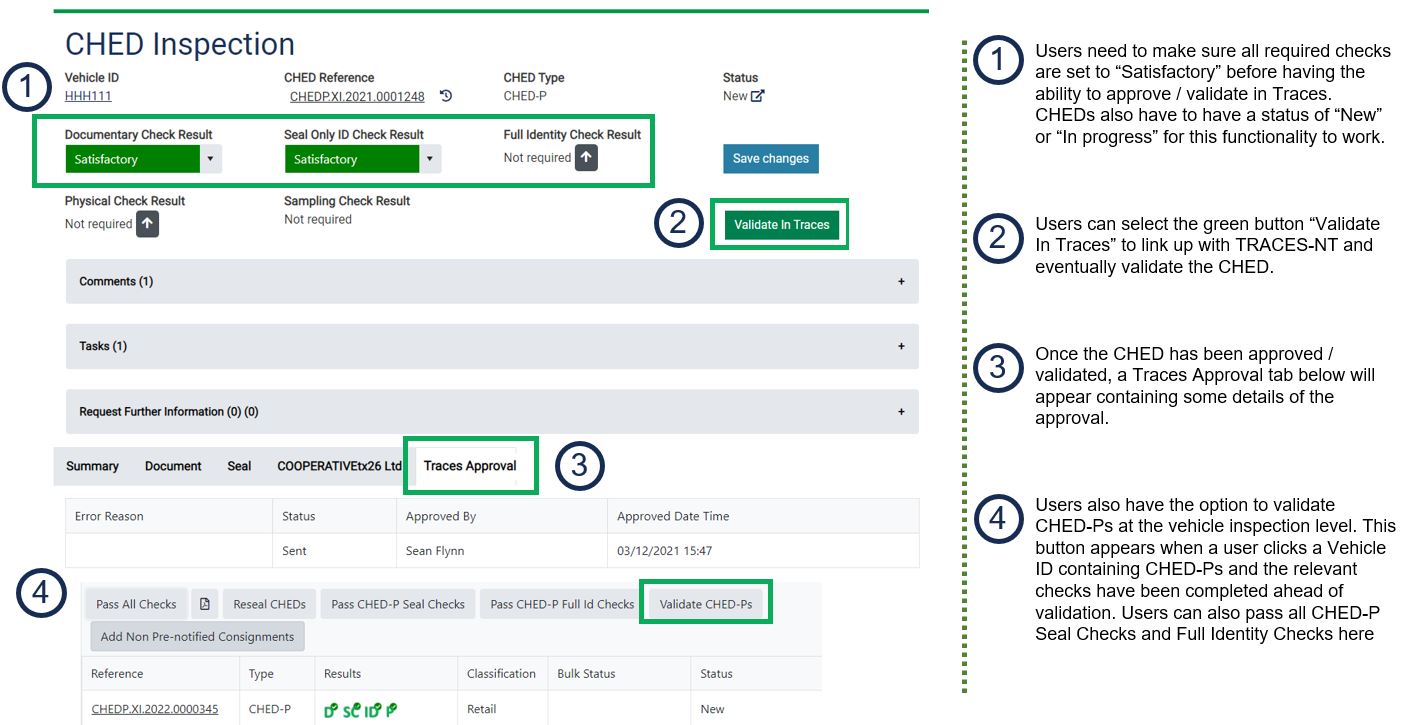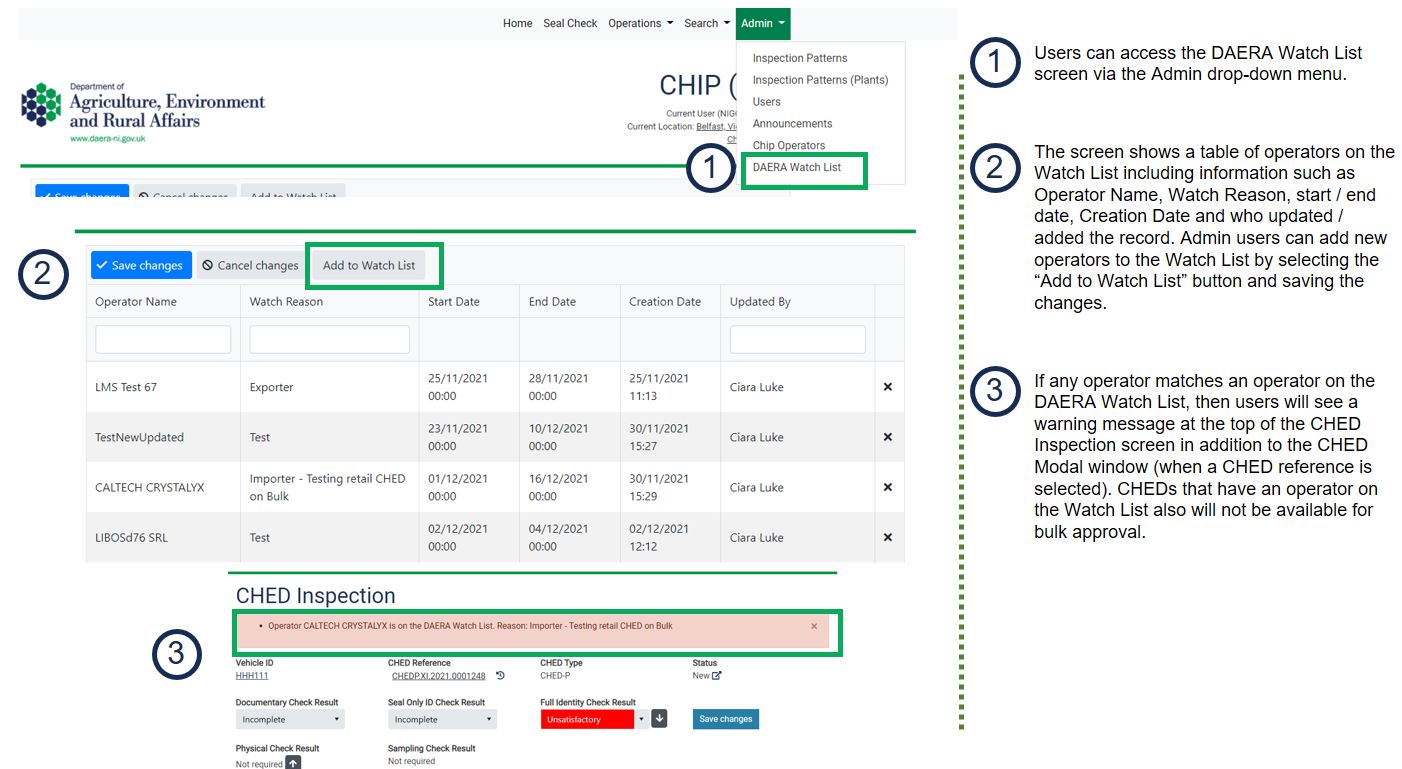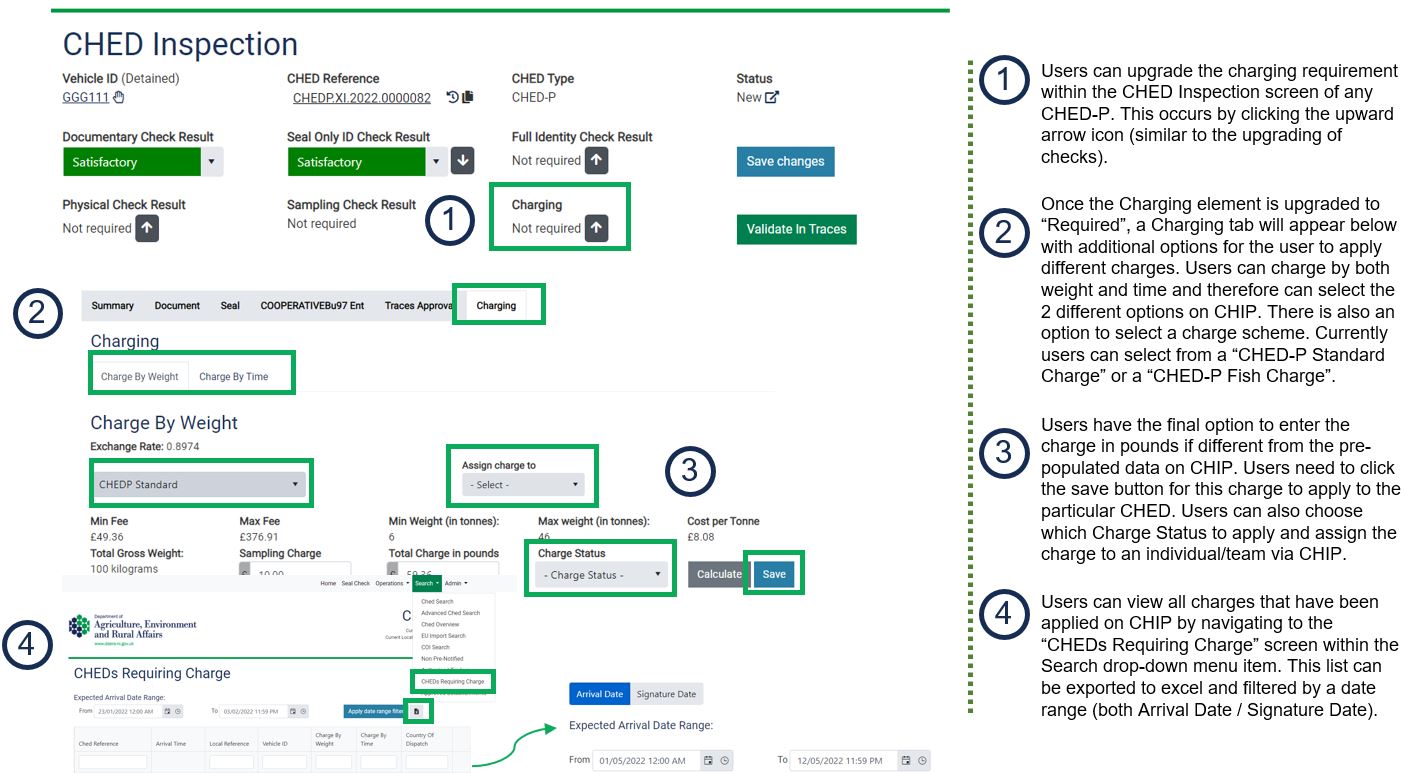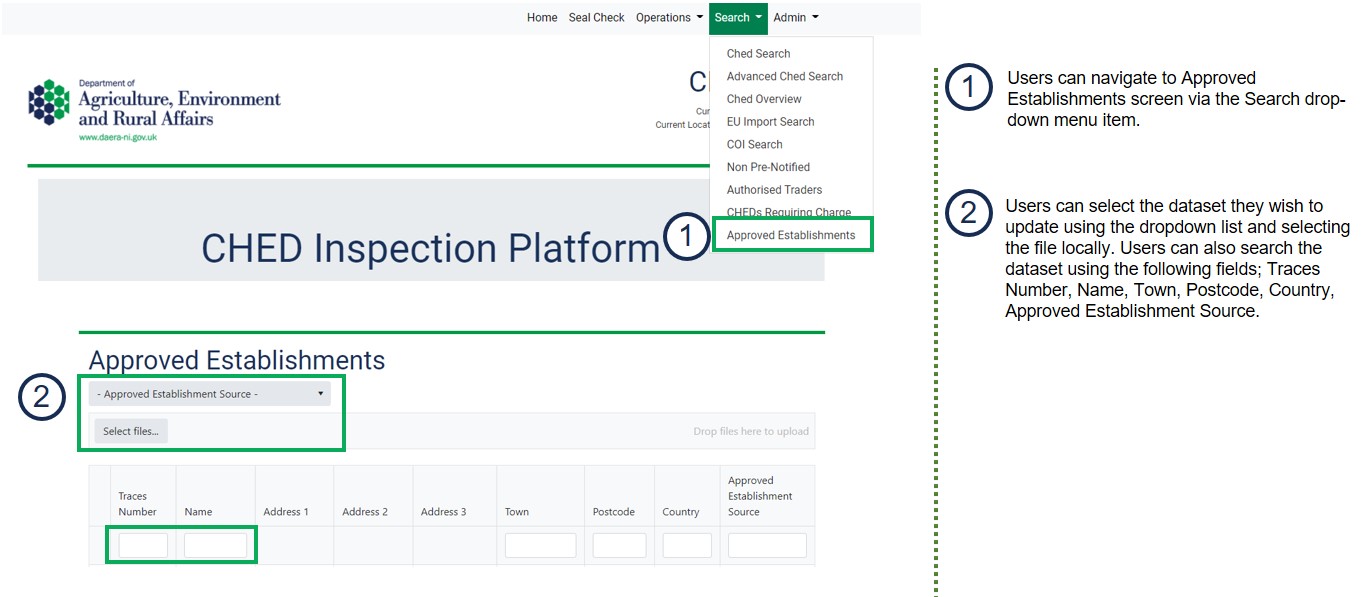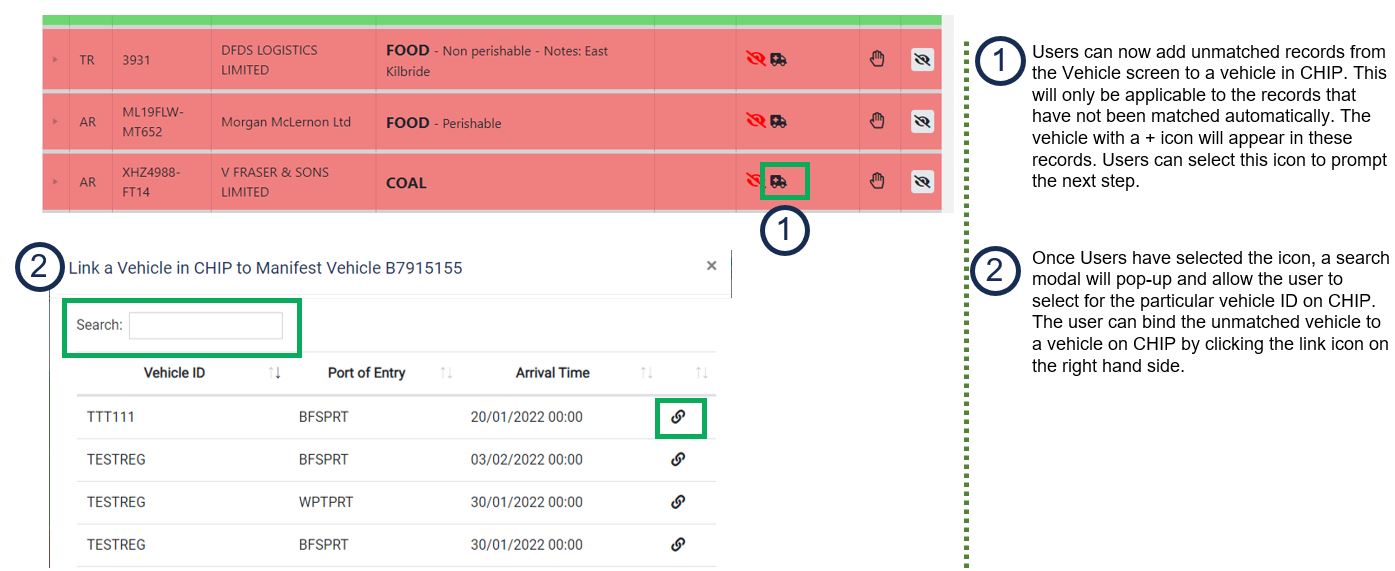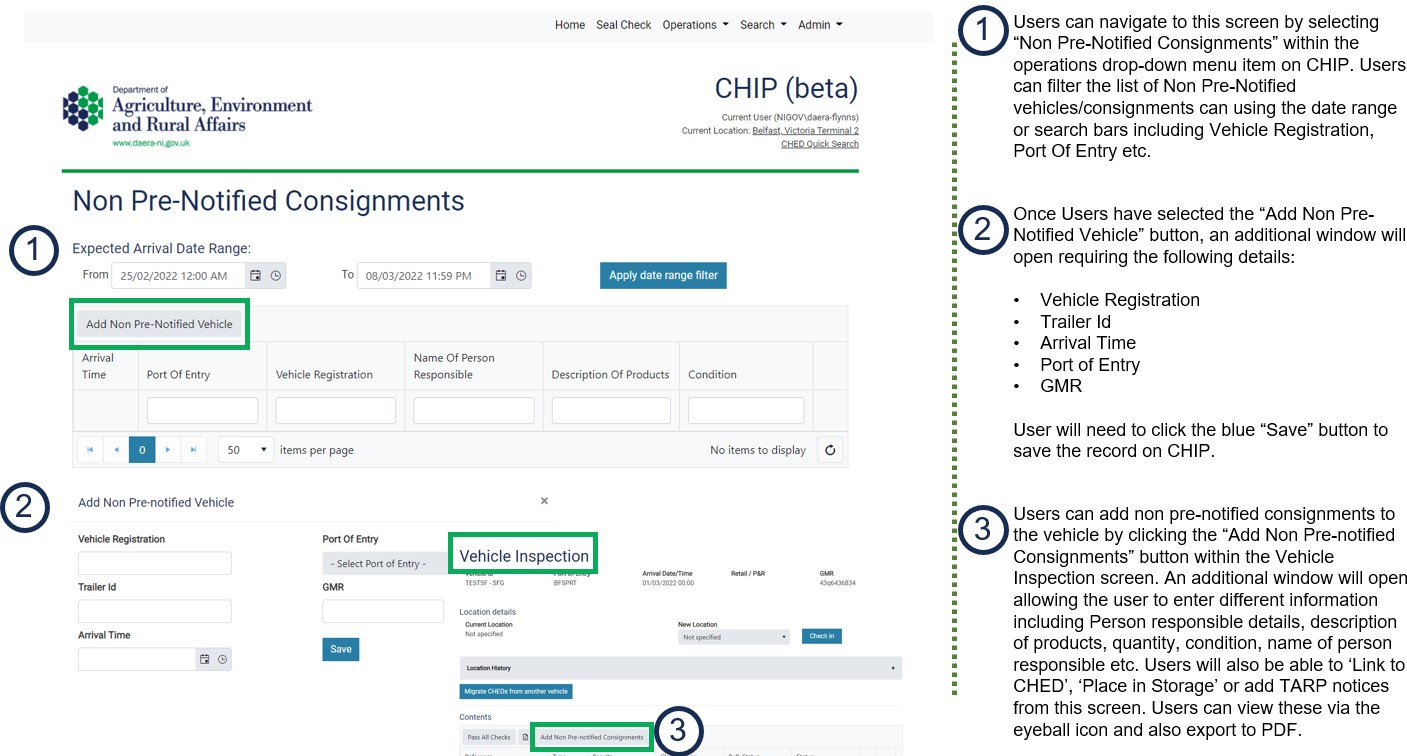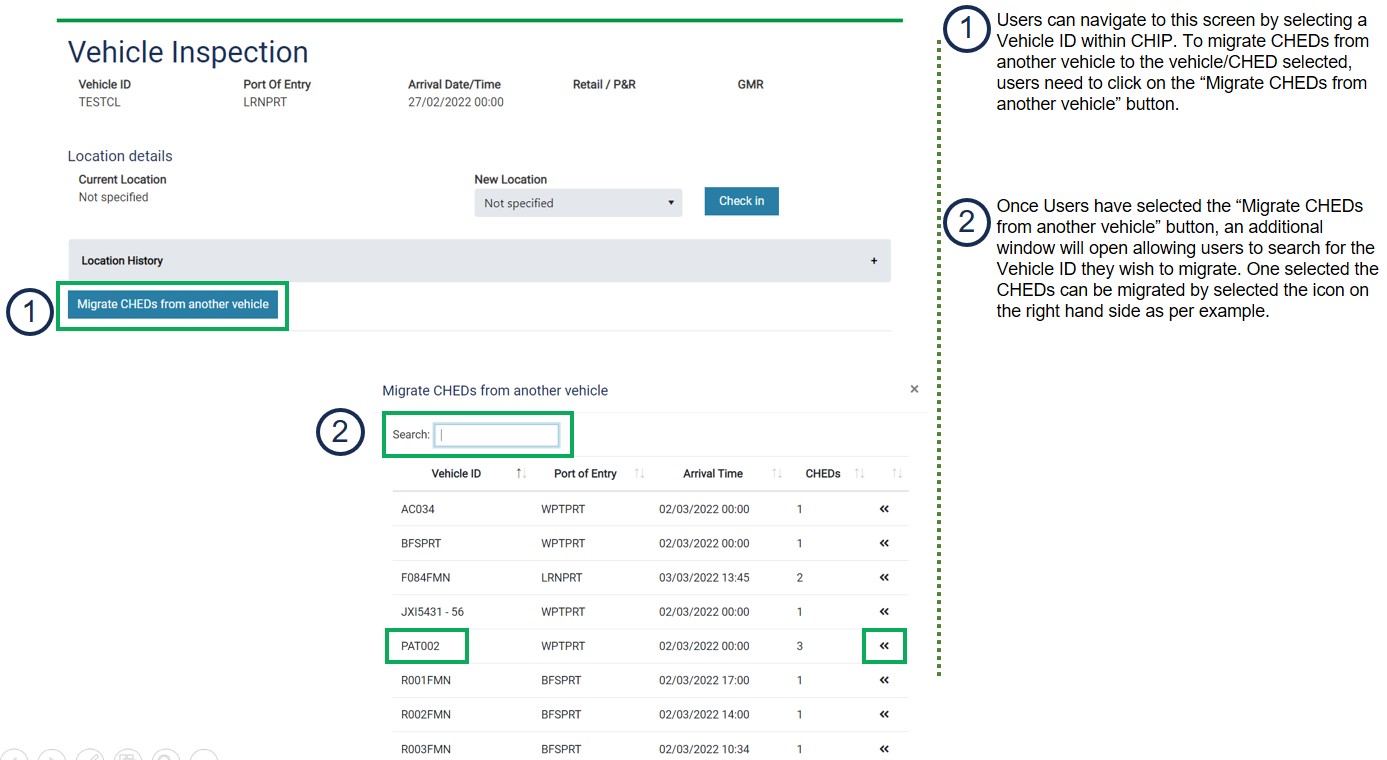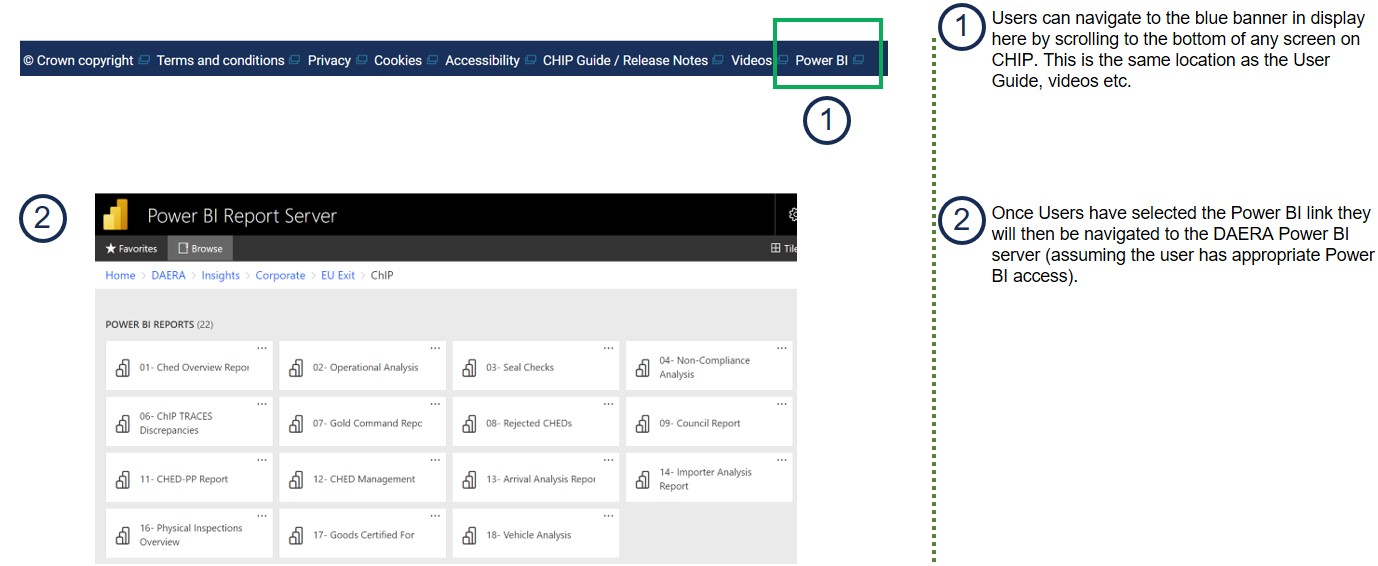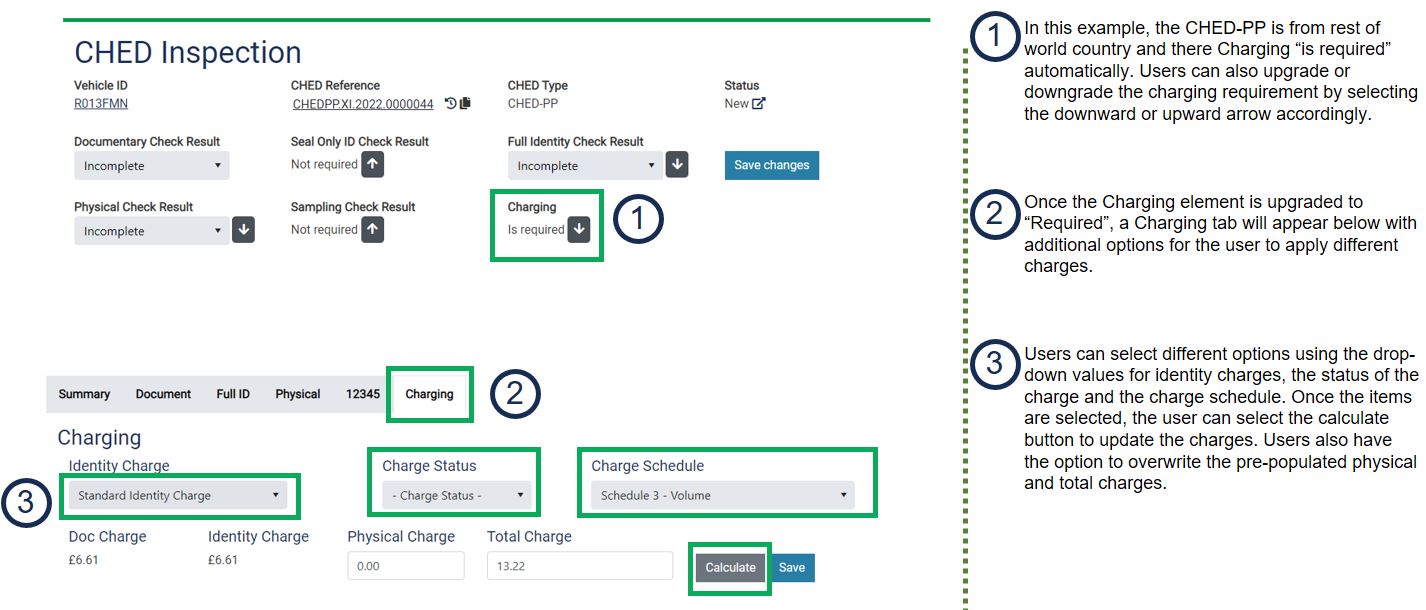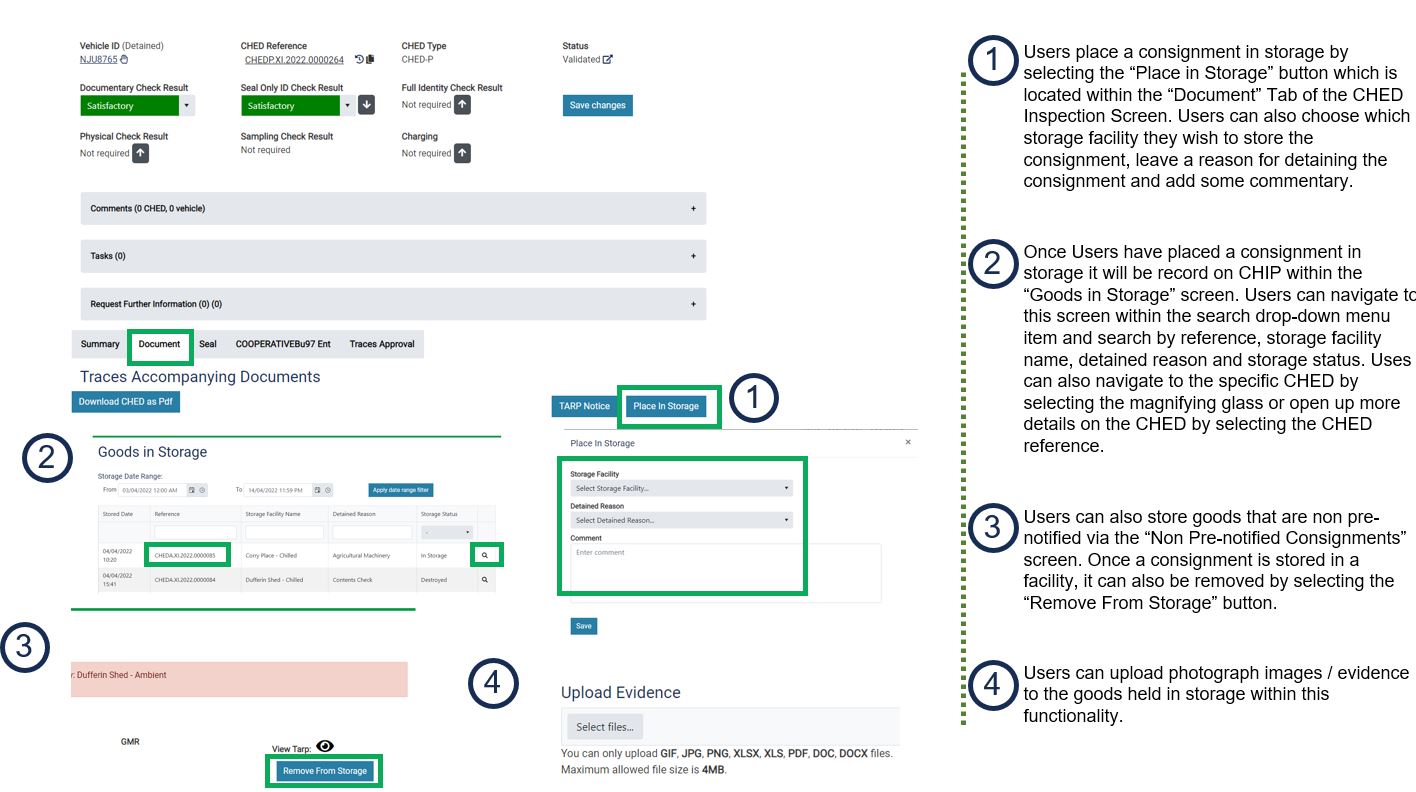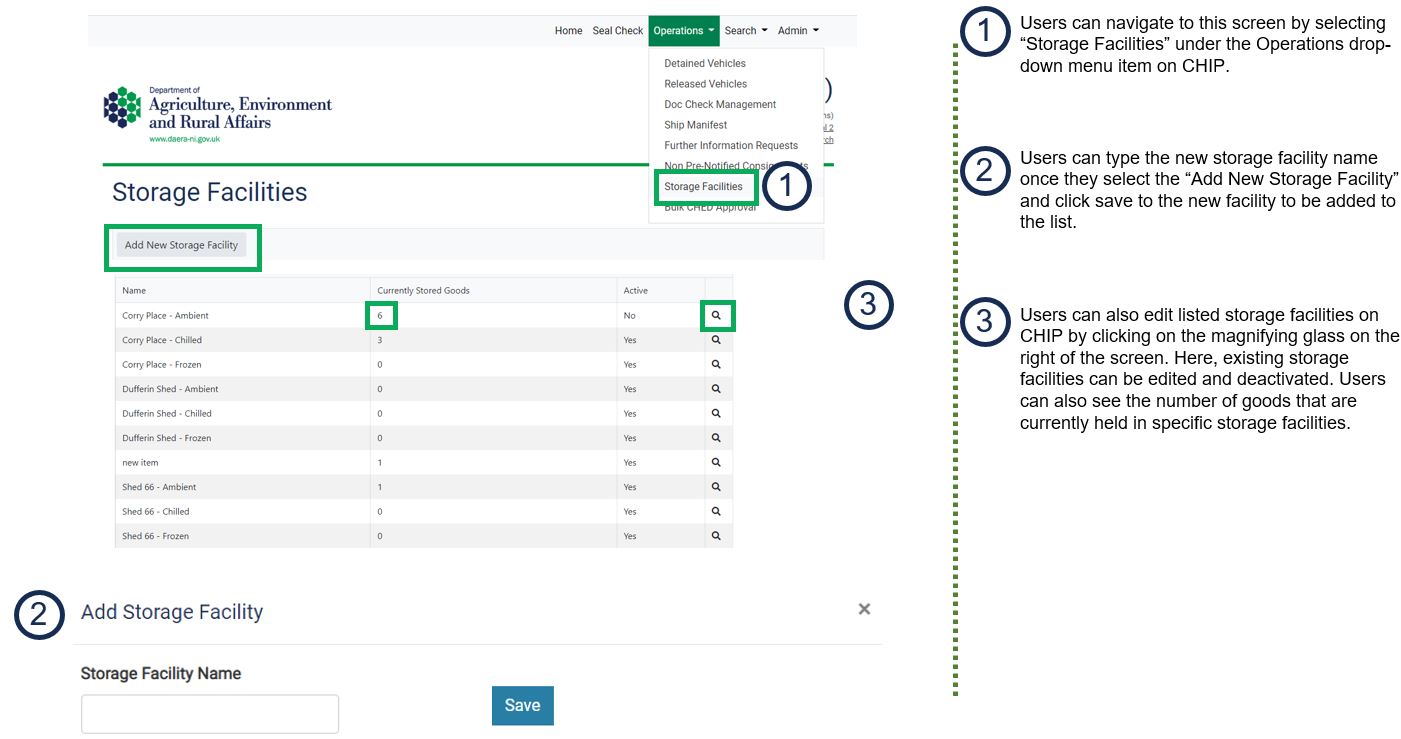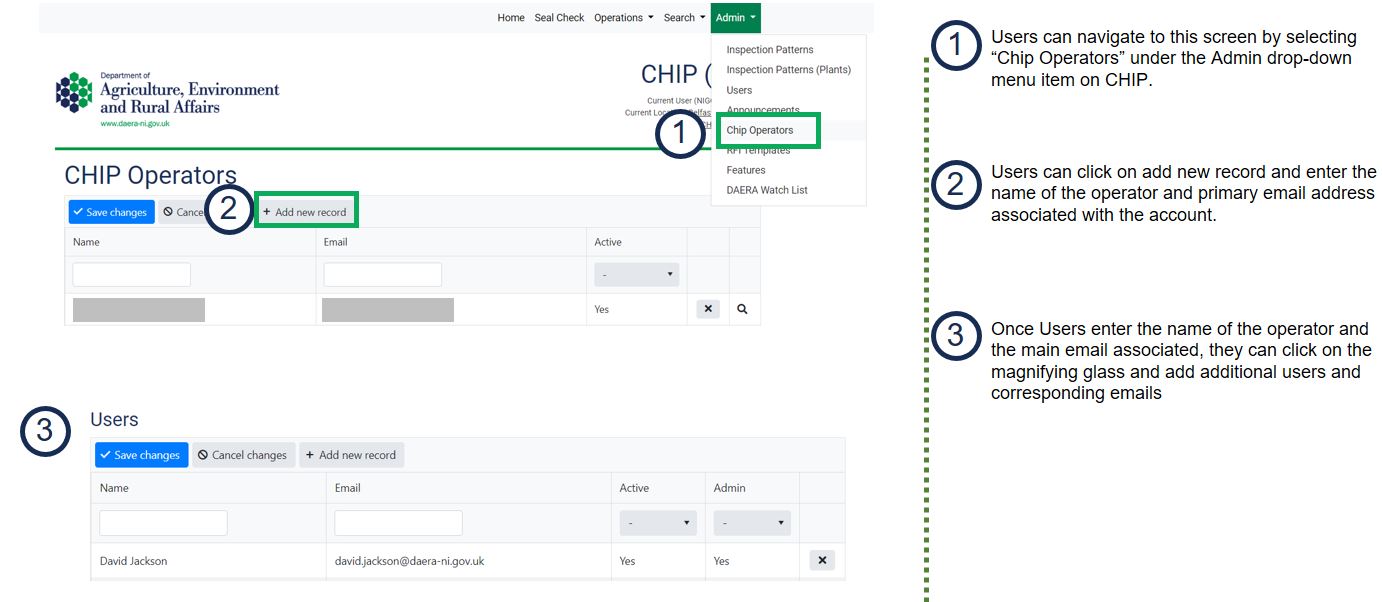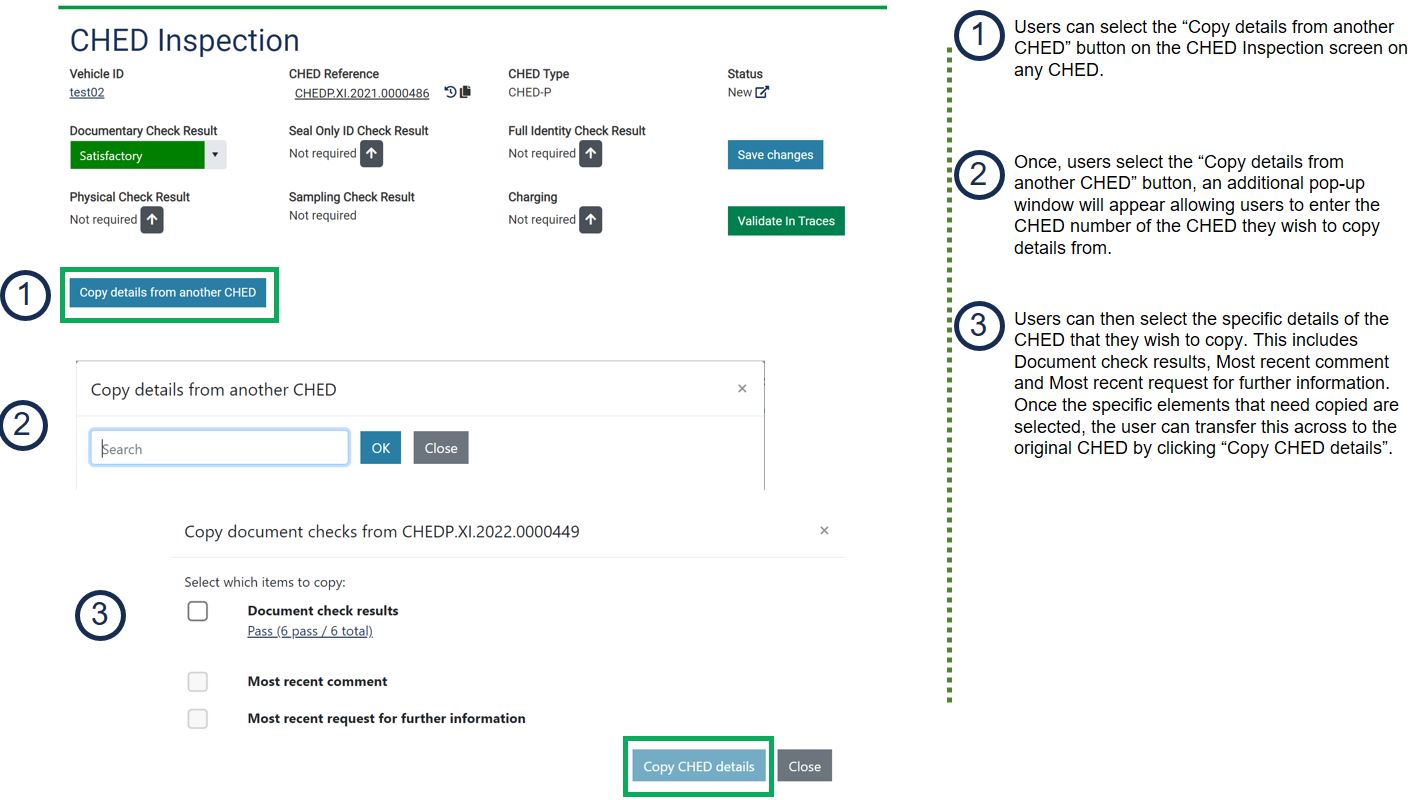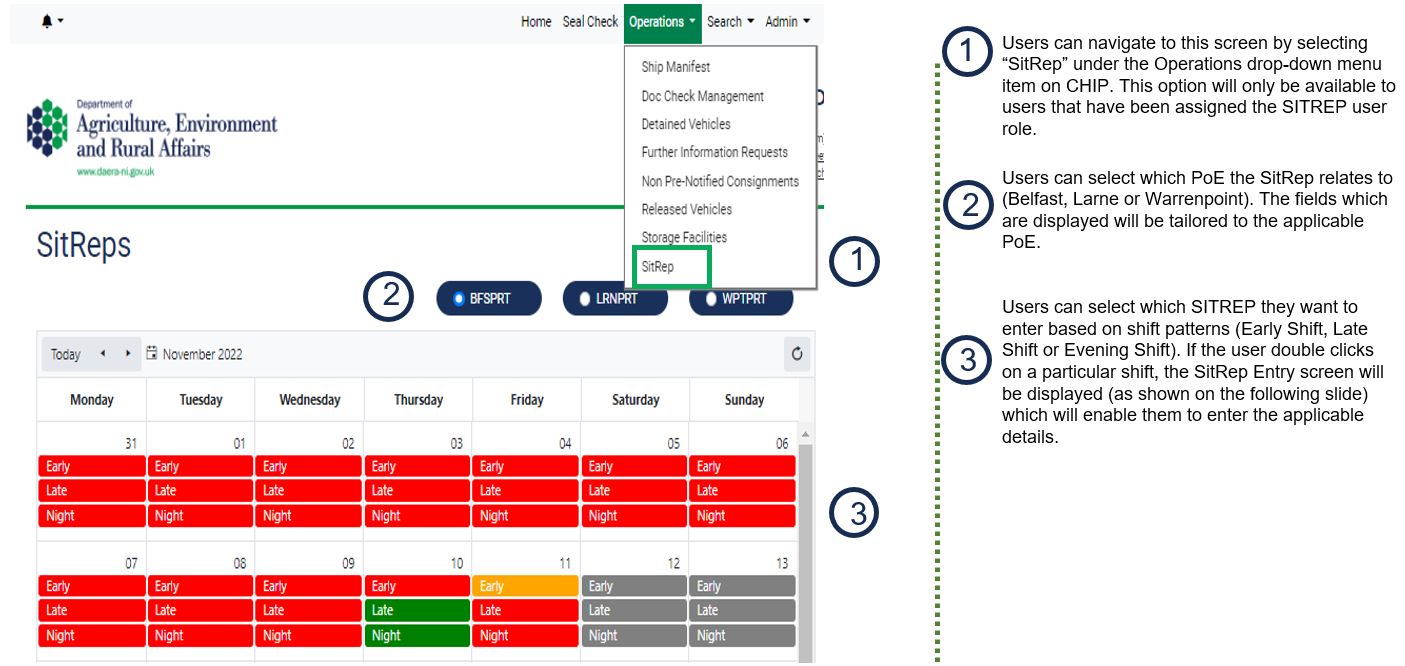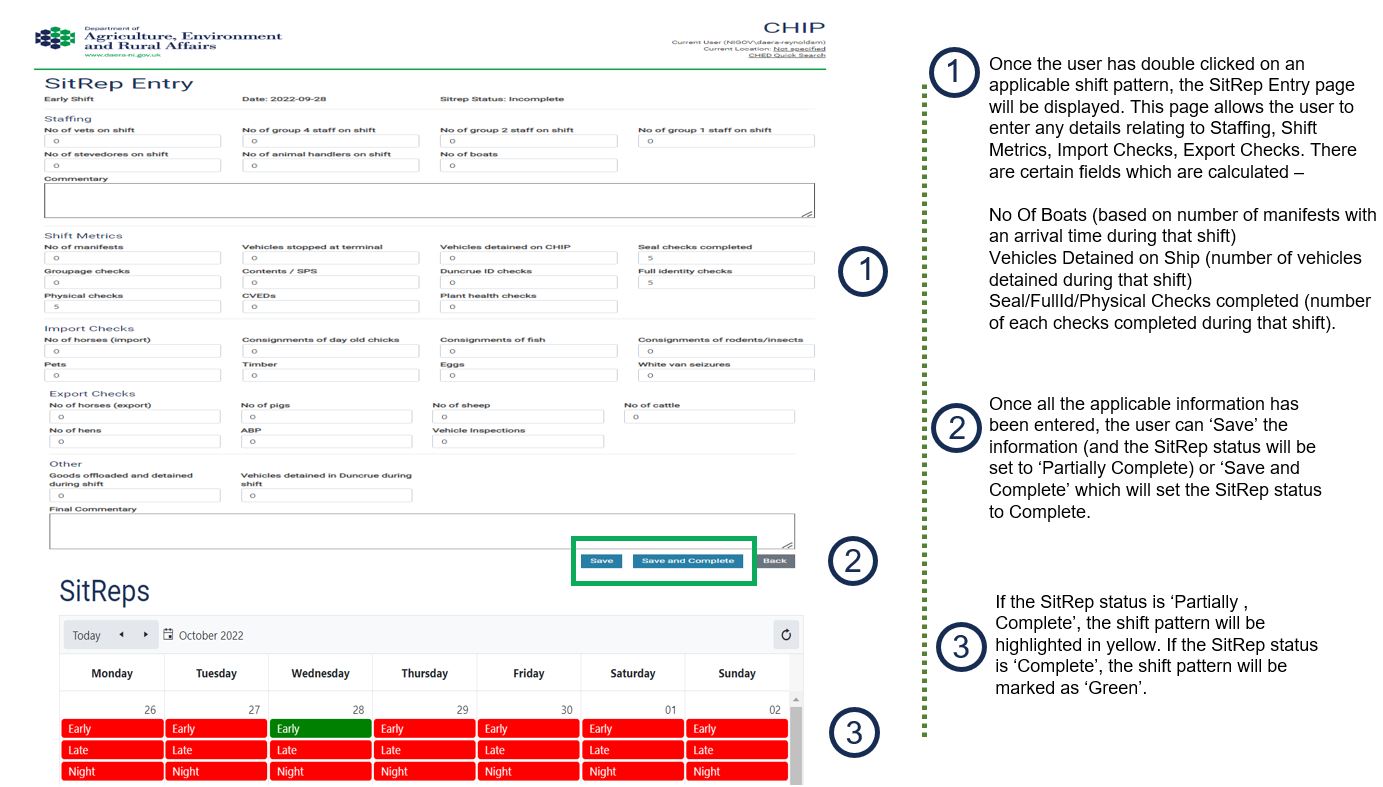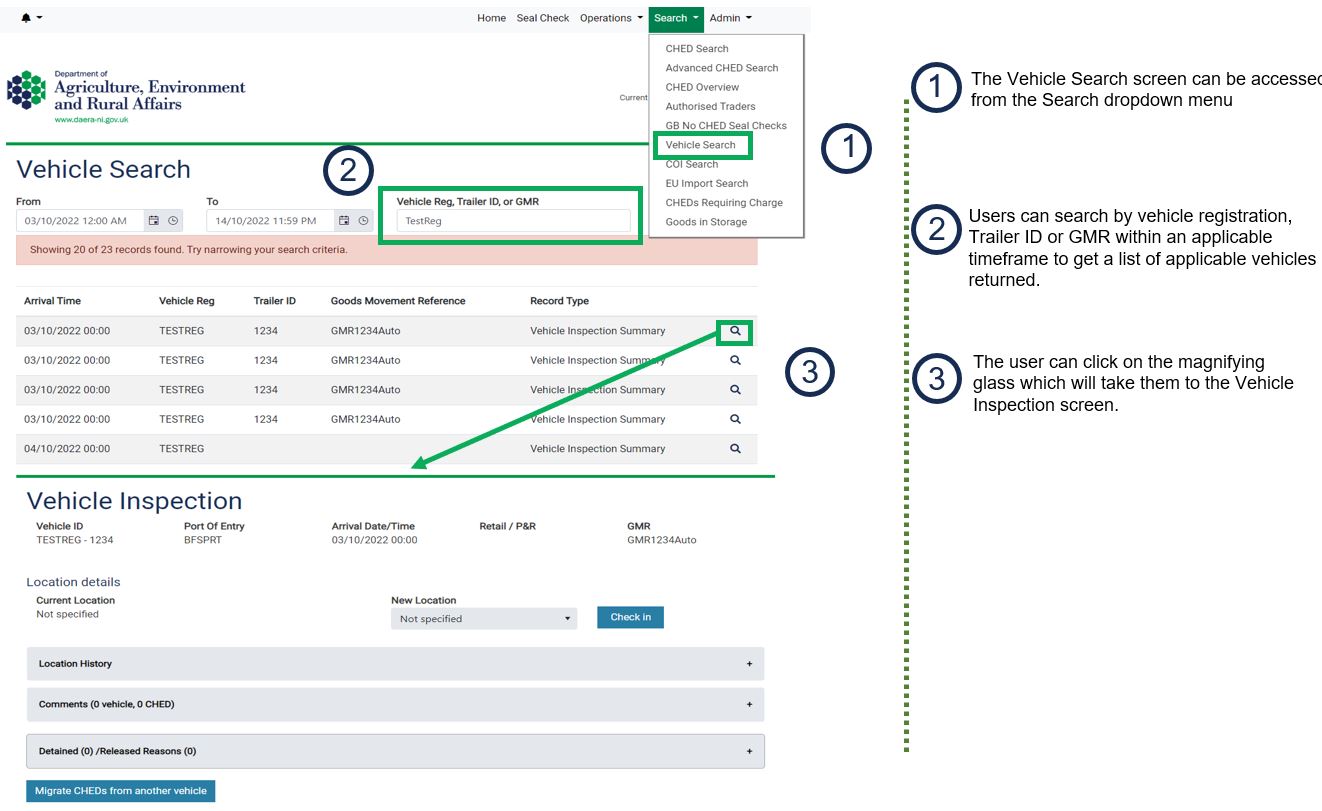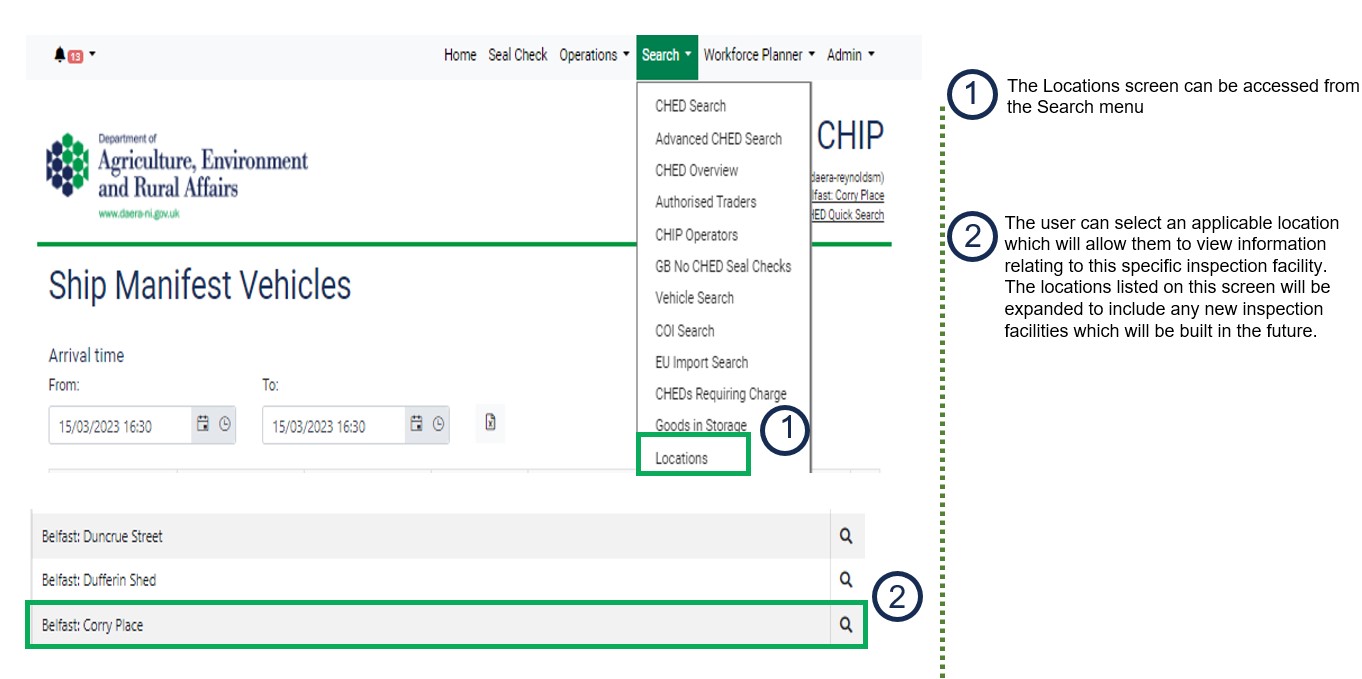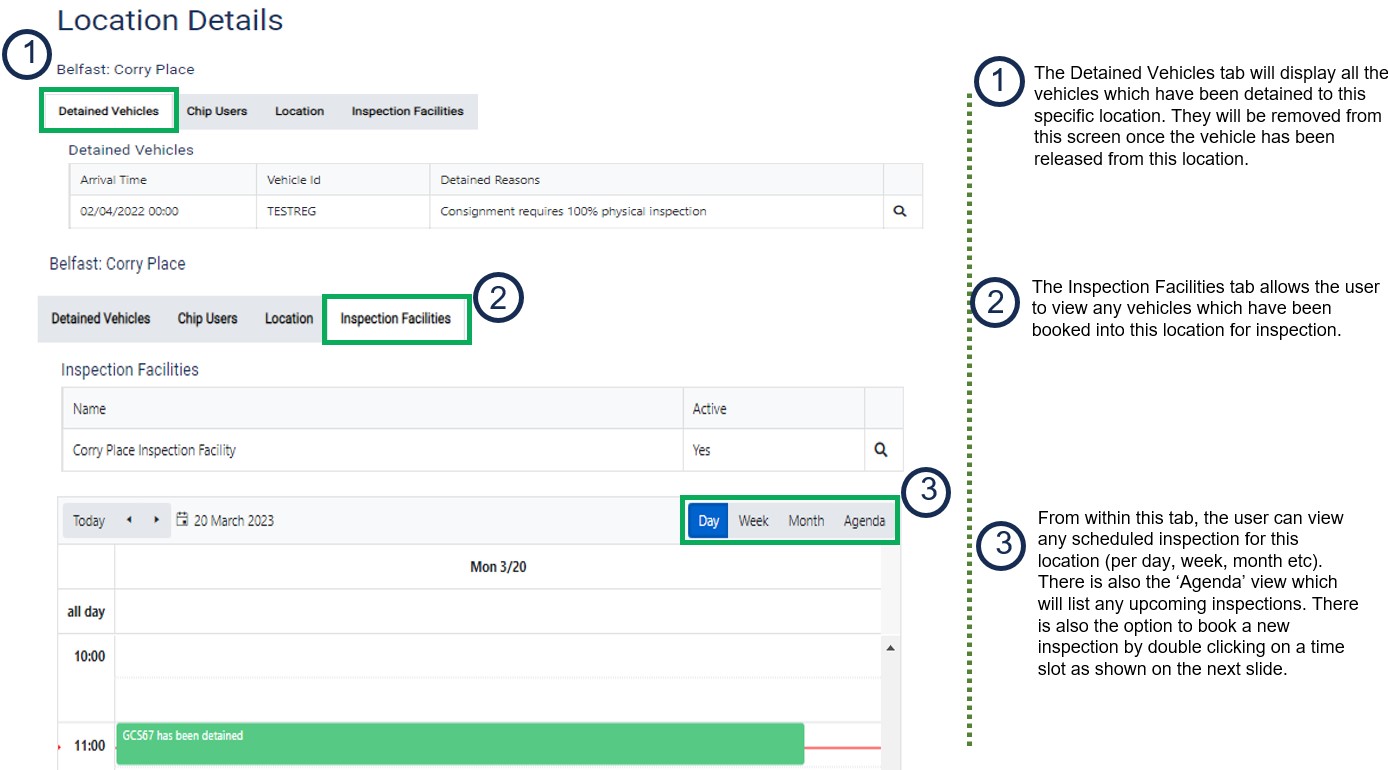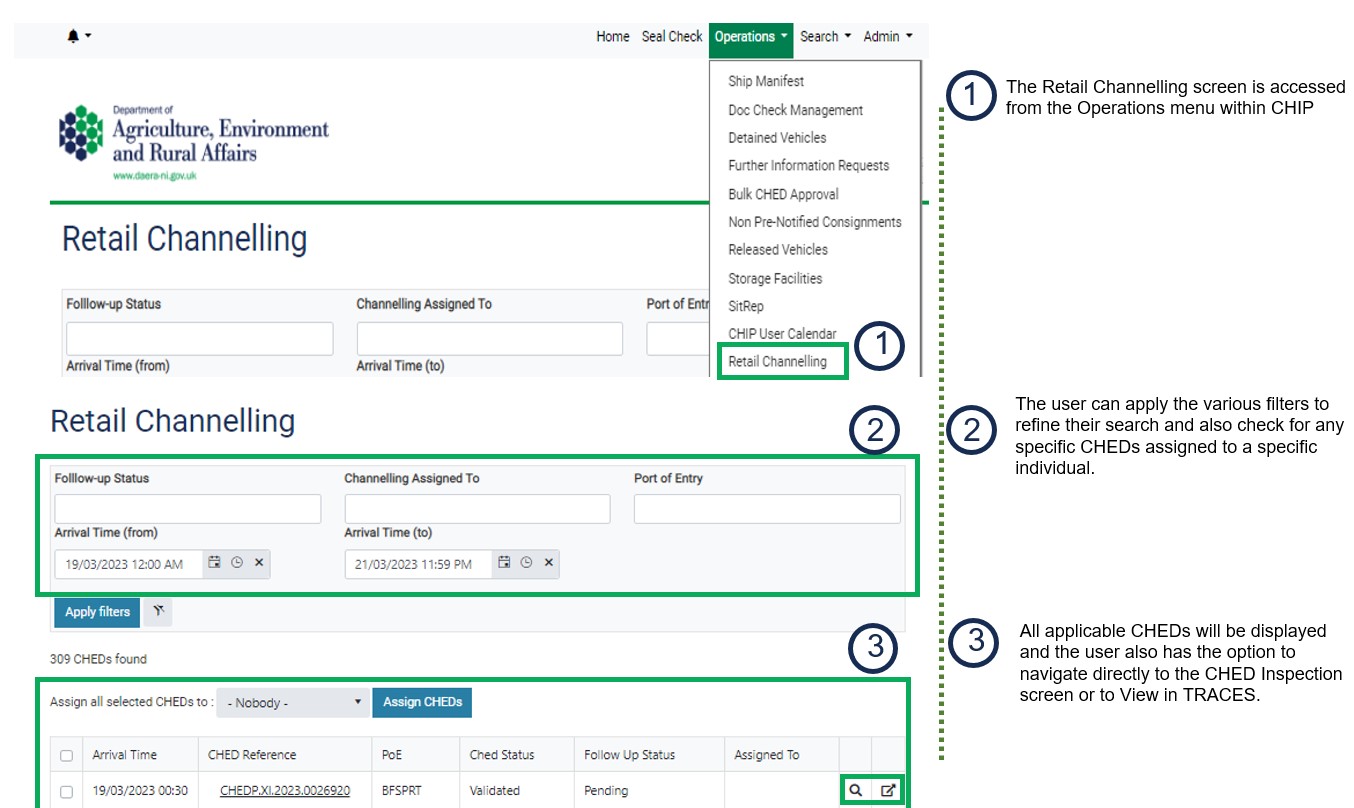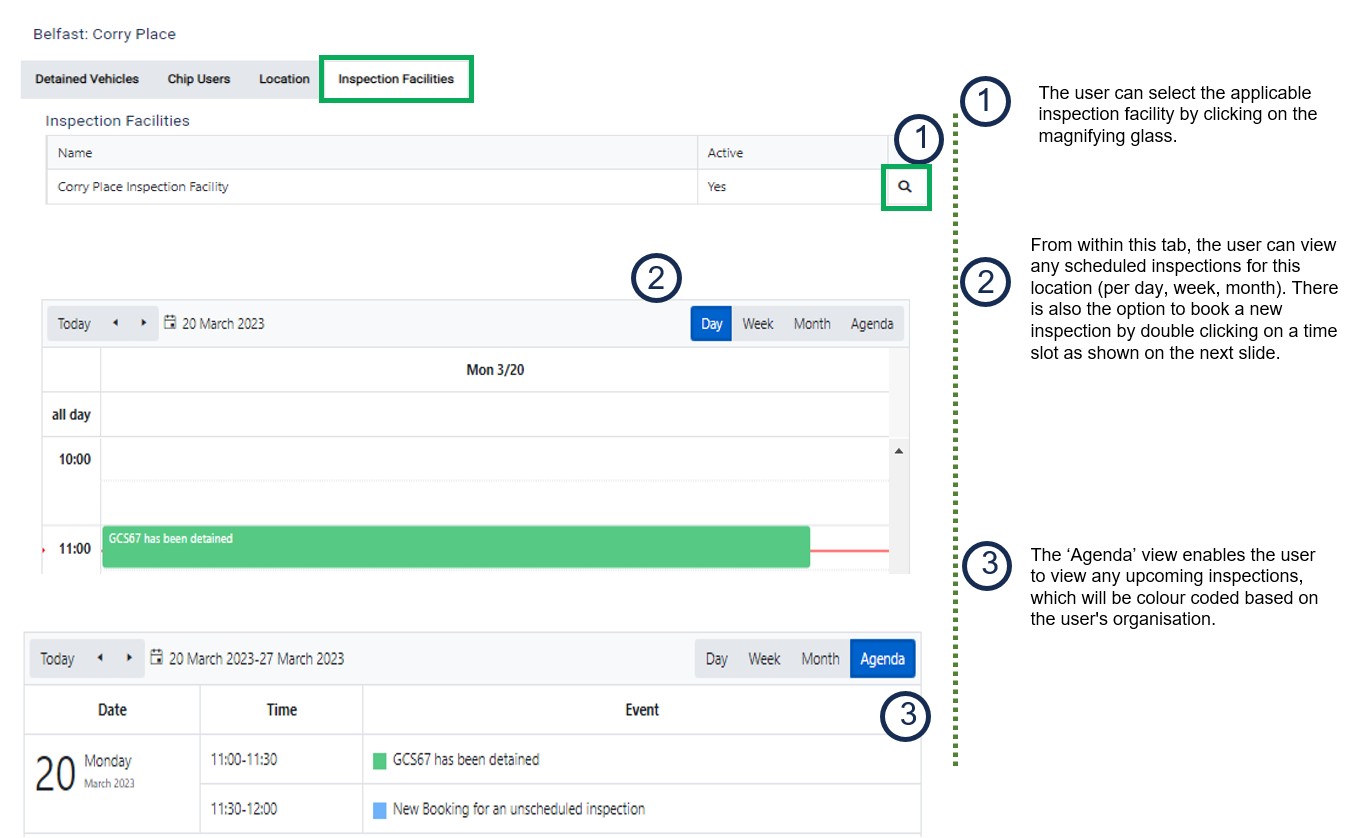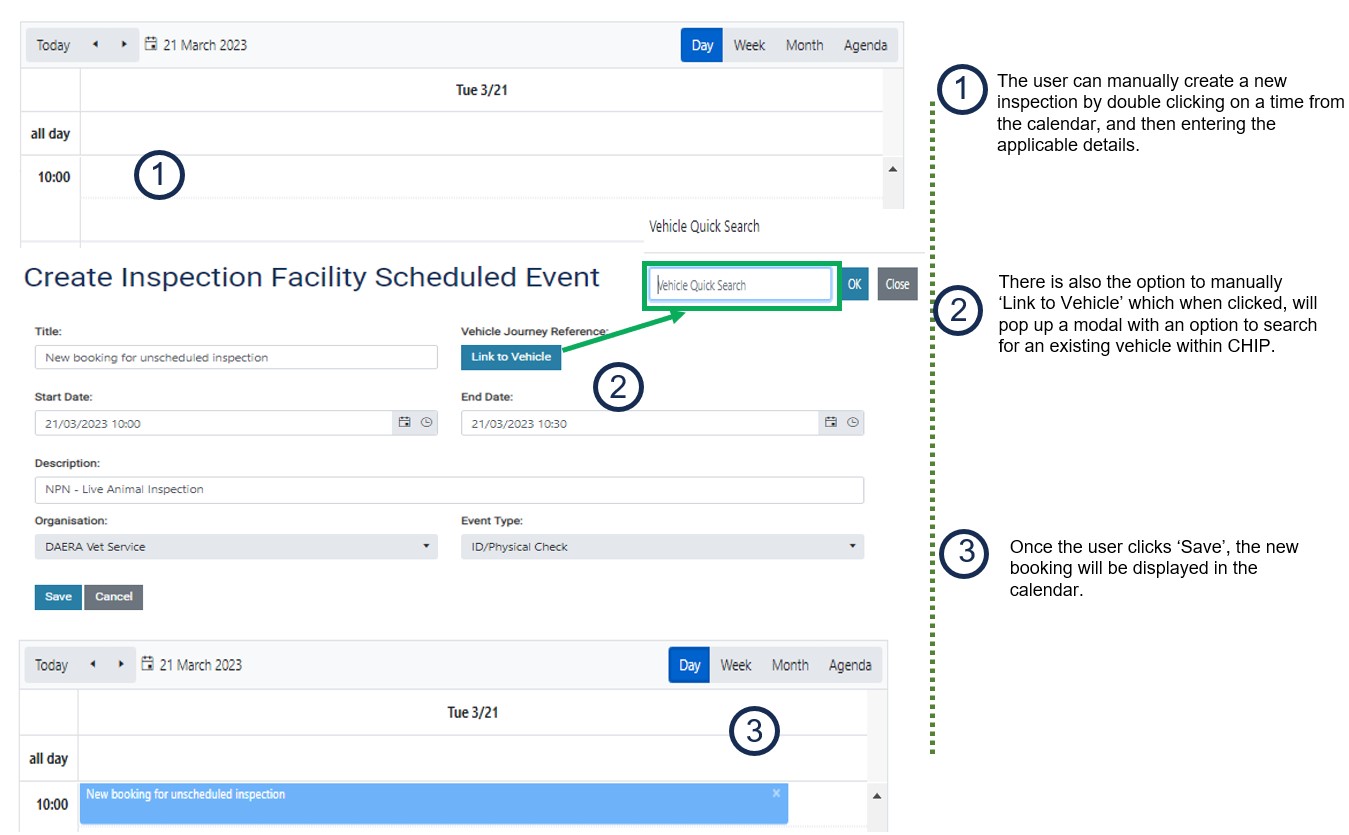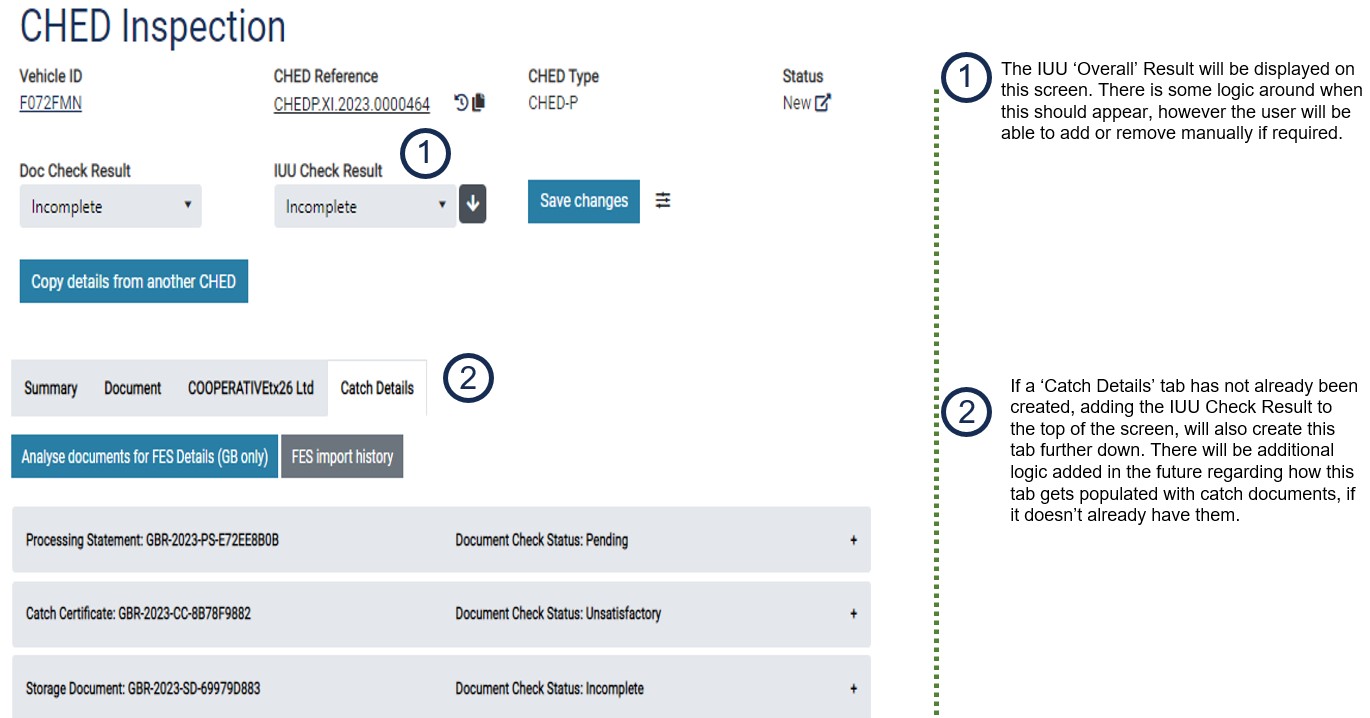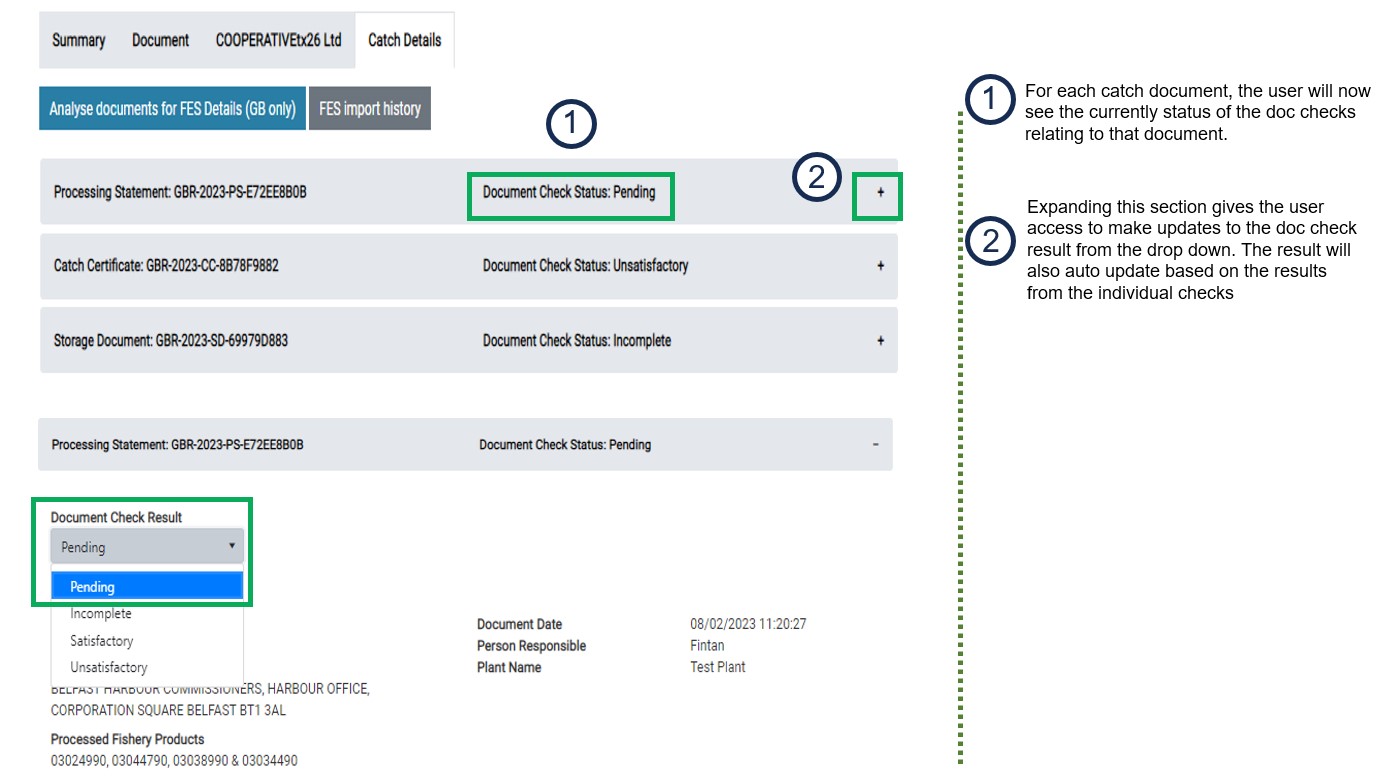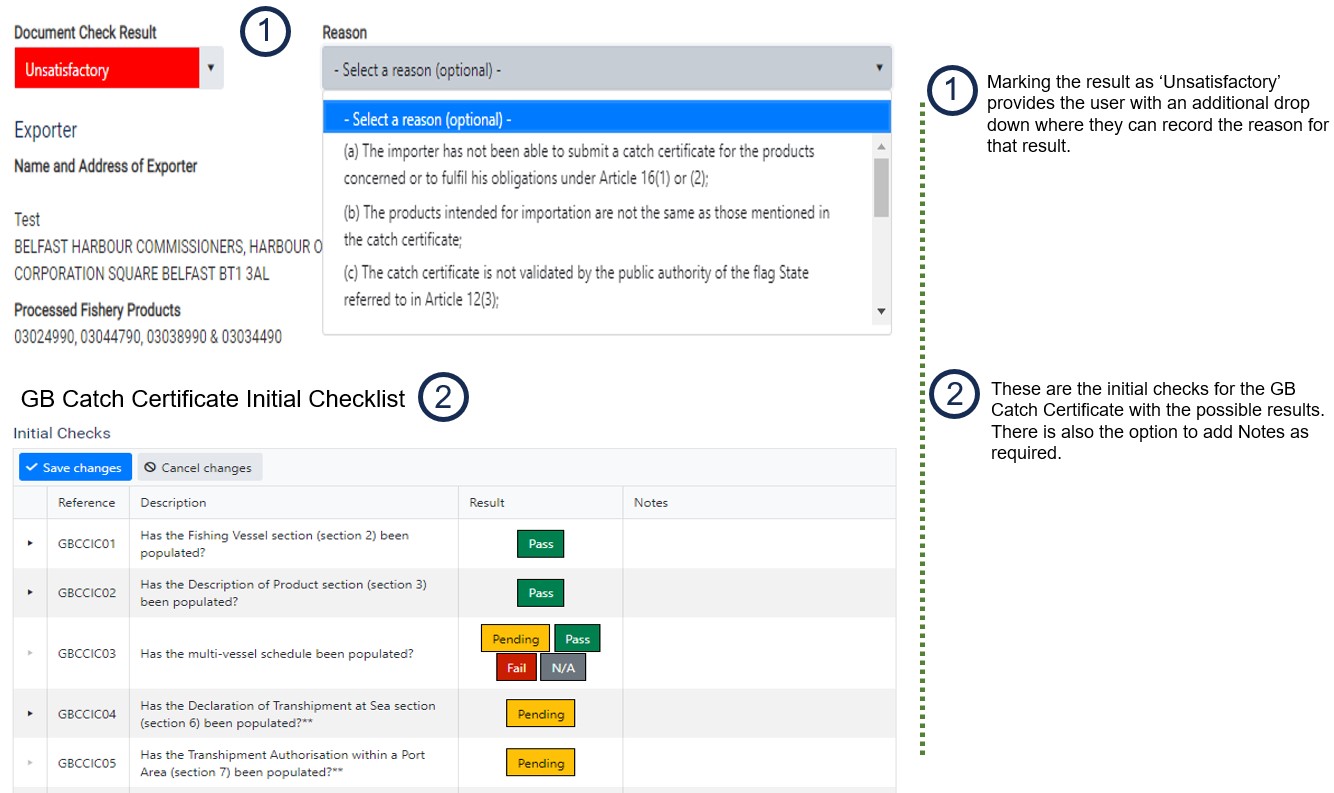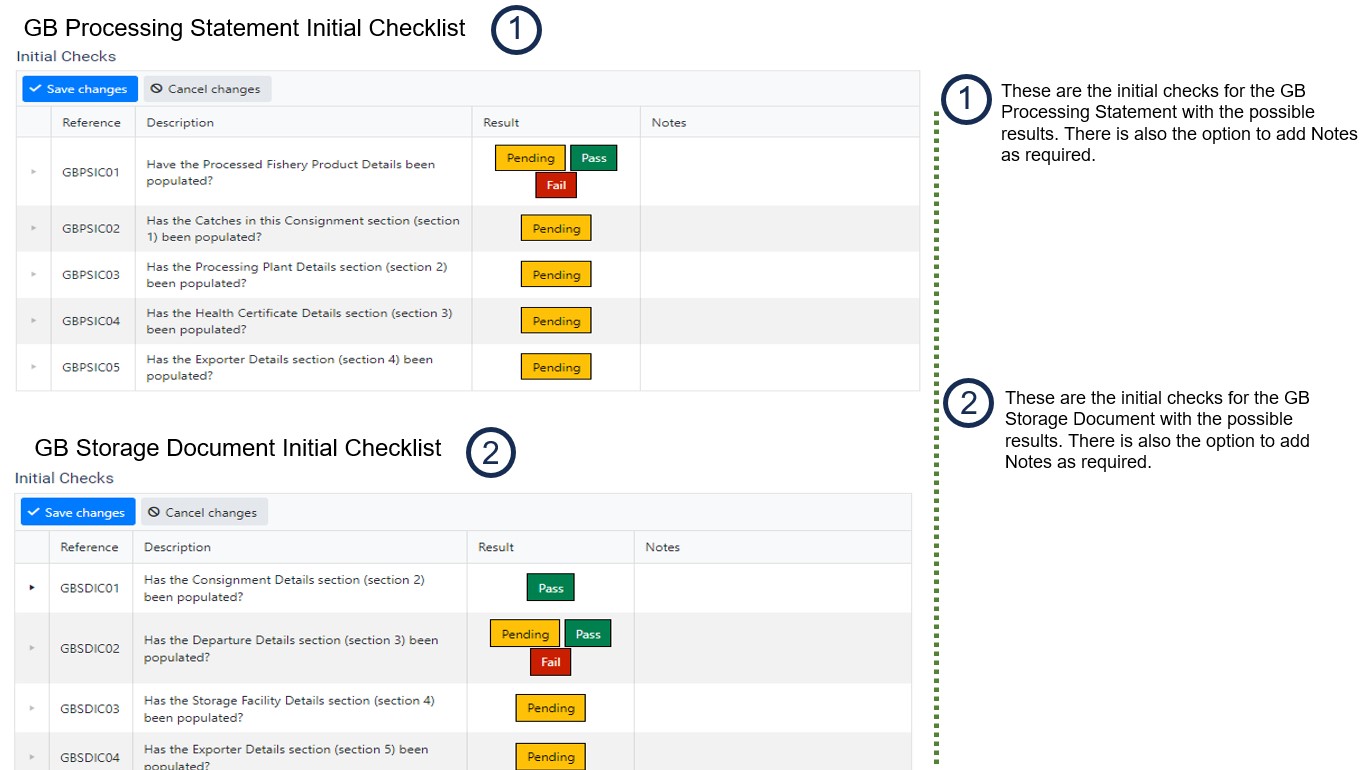Introduction Last updated: 2023-01-24
At the end of the EU Exit transition period, the Northern Ireland Protocol took effect. Therefore, from 1st January 2021, Northern Ireland stayed in the EU single market for goods but the rest of the UK left. Subsequently, a number of goods imported to NI from GB now need SPS (Sanitary and Phytosanitary) checks. Due to the projected increase in checks required, DAERA have been working closely with the NI Control Bodies to address this challenge.
The CHED Inspection Platform (CHIP) has been developed by DAERA’s Digital Services Division (DSD) in order to help the NI Control Bodies deal with the additional checks. This application aims to bridge the gap between pre-notifications raised in the existing EU system (TRACES-NT) and the goods arriving at the NI Point of Entries.
*The solution has boxed MVP functionality currently and will continue to develop throughout 2021
https://chips.nigov.net/chip